To customize Windows installer you need:
- Download the Windows installer: dwagent_x86.exe
- Download and Install 7Zip.
- Prepare file install.json and images.
- Open dwagent_x86.exe with 7Zip Manager.
- Drag and drop install.json and images inside to 7Zip Manager window (root folder).
- Close 7Zip Manager window
- Rename dwagent_x86.exe as you prefer
- You are now ready to distribute your installer.
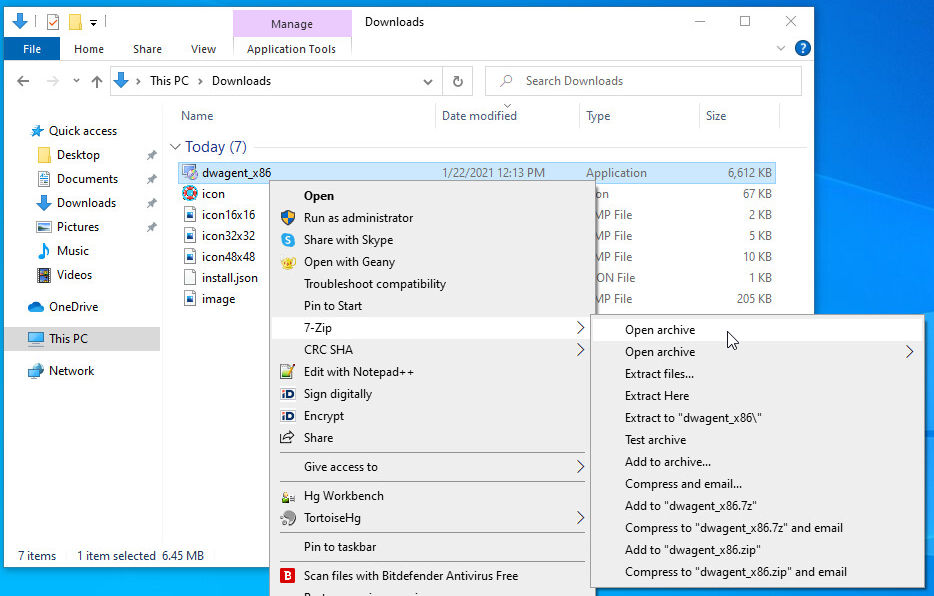
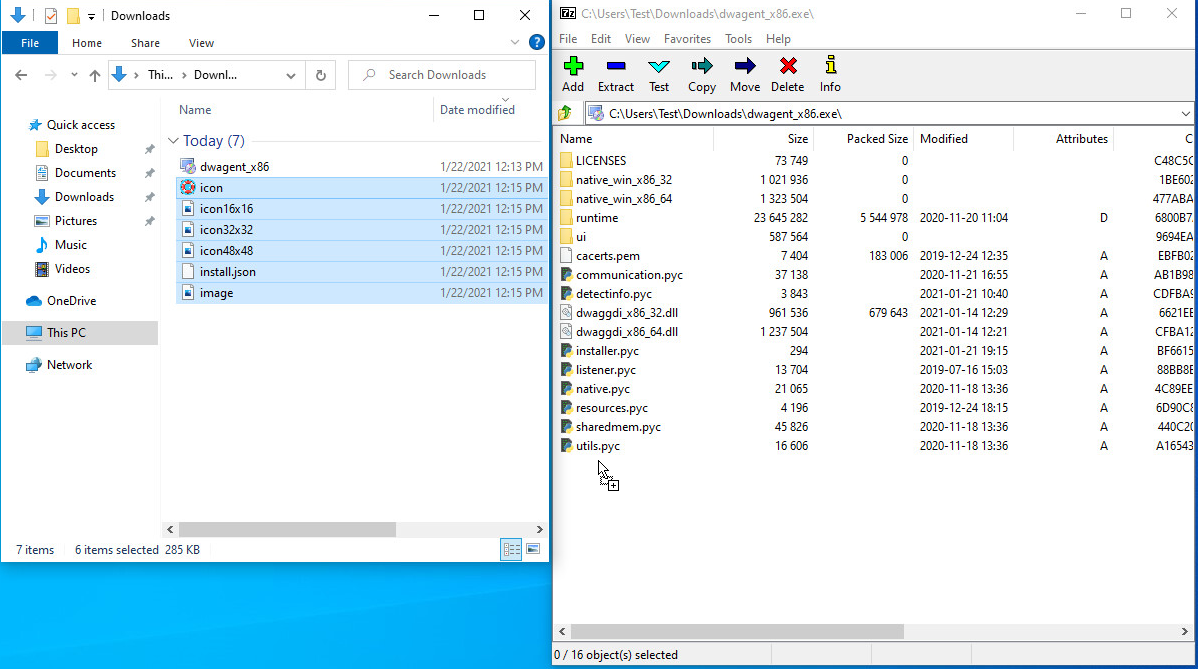
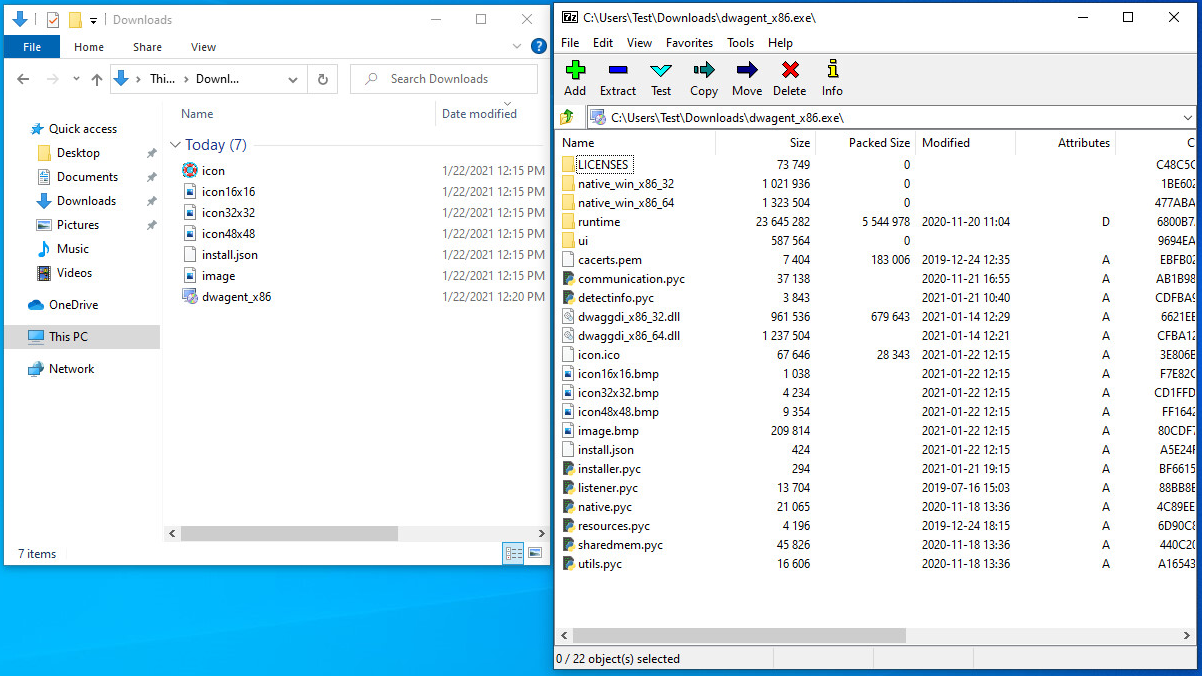
It is strongly recommended buy a code sign in order to sign your installer.
When injecting a file inside on dwagent.exe some antivirus like Avast and AVG will probably pick it up. So we suggest to submit your installer to be whitelisted by antivirus companies. Here are some links:
After your file has been submitted, wait a few days before publishing the installer on your site.
