Two types of situations are possible:
- The Agent is not in a group.
- The Agent is in a group.
The difference between the two:
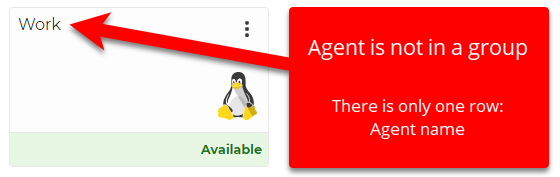
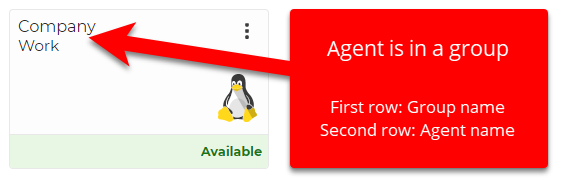
First, let’s see how it works when the Agent is not in a group.
Say, for instance, that you have set up your home computer and your work computer in DWService.net. Let’s say you called the first one “Home” and the second one “Work”.
When logging in your dashboard, after your email address, simply append the “#” sign, followed by the computer name of your choice.
If you usually log in with my@email.com, then you would access your work computer by using: my@email.com#Work. Your password, of course, remains unchanged.
This will lead you straight to your work computer dashboard!
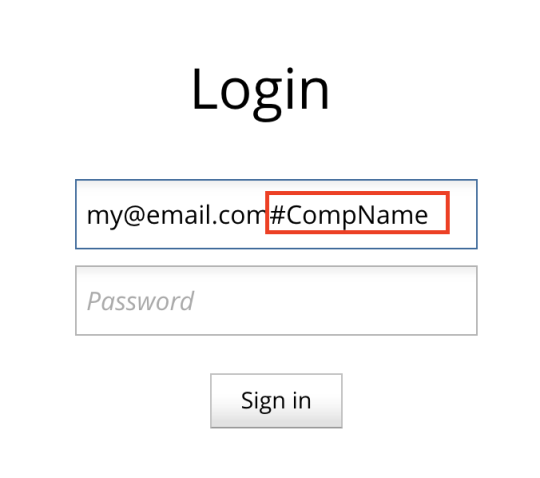
The example above showed how you can directly join an Agent that is not in any group.
When the Agent is in a group, the login is as follows: my@email.com#Company/Work
As you can see, the sequence is as follows: email#GroupName/AgentName
Our tutorial video on the process is available on our YouTube channel:
