If for some reasons, you need to reinstall the agent. Please follow the steps below.
First log in to you www.dwservice.net account and identify the agent that you have previously configured that you want to reinstall.
Click on the three vertical dots to get access to several option and choose Reinstall
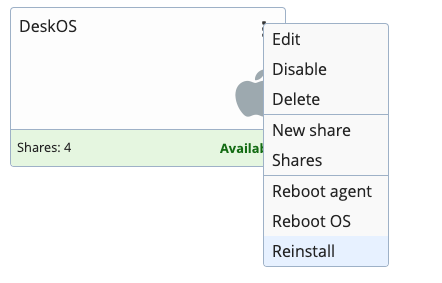
It will generate a new installation code.
Then go on the machine and in the DWagent interface click on Configure agent than choose next.
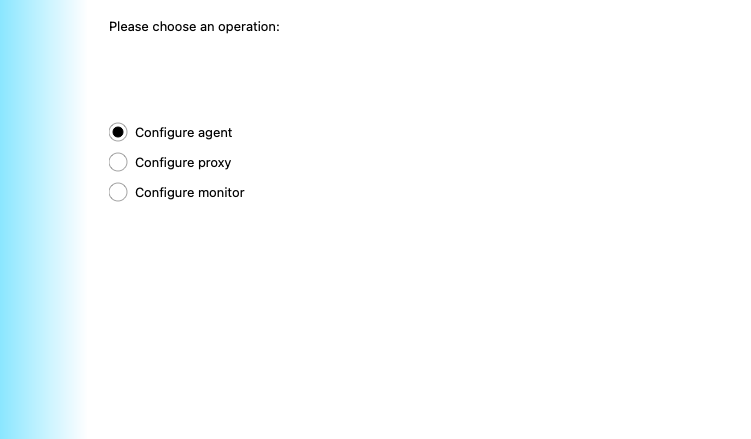
You will get an option to change the installation code
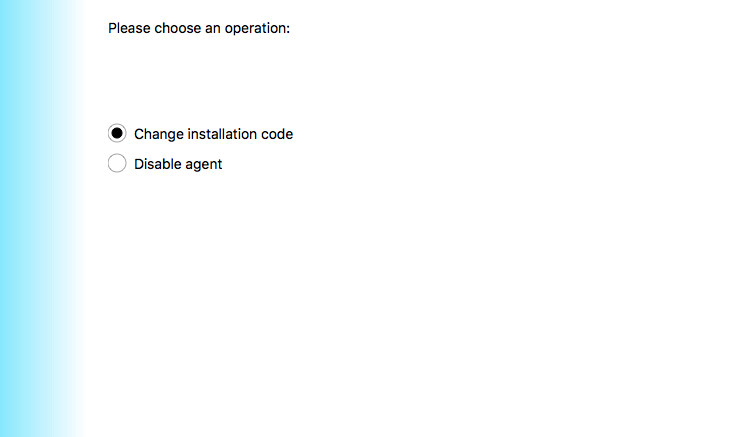
After that screen confirm that you intend to reinstall the agent
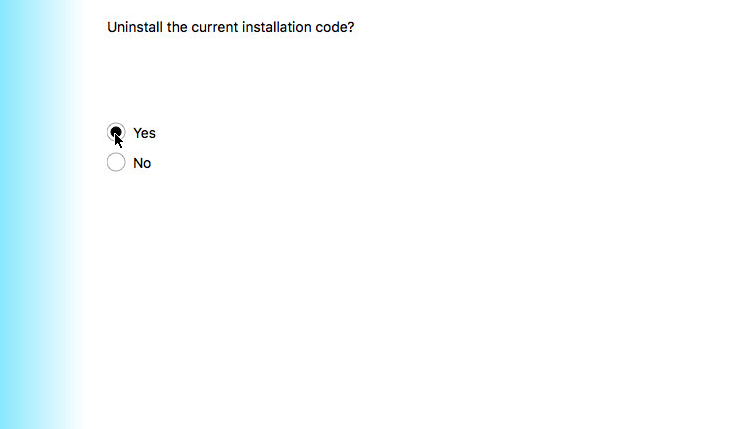
Then enter the new code that you generated in the first step from www.dwservice.net
