Running the Agent allows you to access the device without installing the agent.
After downloading the Agent, open the file.
Once started, you will be able to choose what you want. Install the Agent on the device or Run it without installing it.
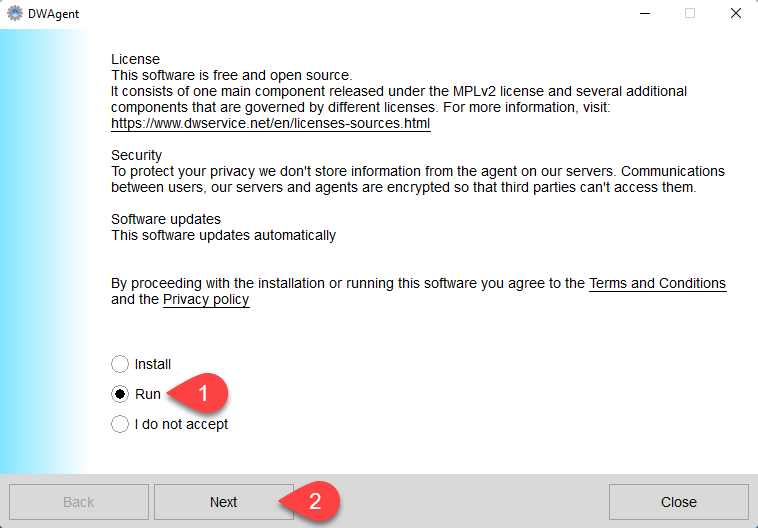
- Select the Run option
- Click on the Next button
The following window will appear:
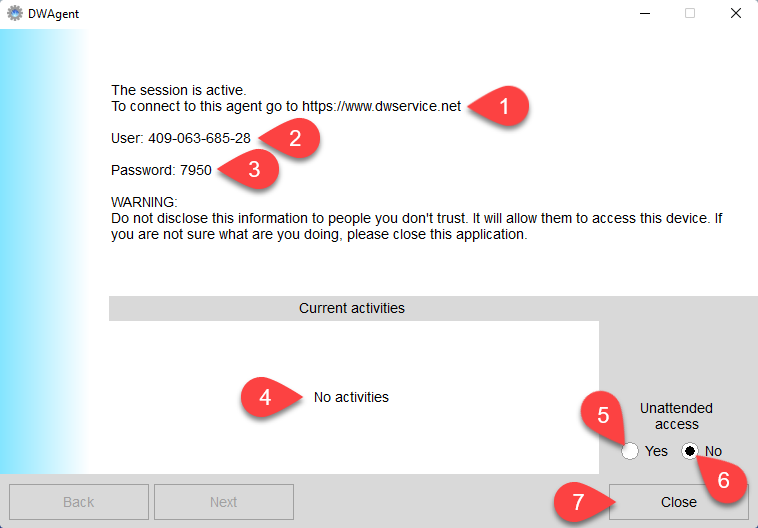
- https://www.dwservice.net → To connect to the agent, this web page must be opened.
- User → Enter this username on the Login page.
- Password → Enter this password on the Login page.
- Current activities → Current activities are displayed in this section. For example, someone is connected and using the Shell application.
- Unattended Access – Yes → Unattended Access is enabled.
- Unattended Access -No → Unattended Access is disabled.
- Close button → Terminates the session and closes the window.
Related articles: Agent, Unattended Access
Watch our tutorial video on How to Run the Agent:
Watch our tutorial video on How to Run the Agent using the Unattended Access:
