When you activate TOTP for our Two-Factor Authentication (2FA) service, our system will generate a code for you. This is called the Unlock Code.
The unlock code is a 16-digit code that looks like this: 1234-5678-9012-3456
An example:
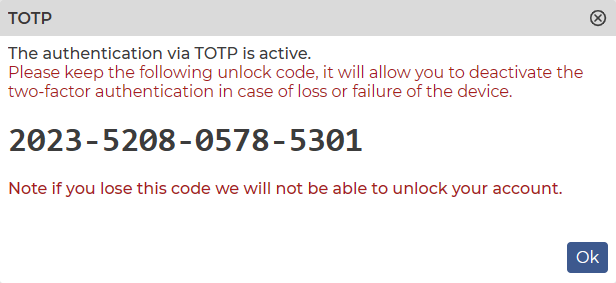
⚠️ This code should be kept in a very good place, which will be surely available for you also in the future.
Why is it so important?
The answer is very simple. If anything happens to your authentication device (loss, theft, breakage, hardware failure, software failure), you can still sign into our system with this code and generate a new code for your new device.
Here are some suggestions:
- Do not store the code only on the device that is doing the authentication.
- Store the code in a location that will be accessible to you in the future.
- Make a copy of the code.
- If you are using a cloud service, you can save it to that storage location.
- If you use a password manager application, you can save it there.
⚠️ This code is very important for the preservation of your account, so take care to ensure you can use it in the future.
