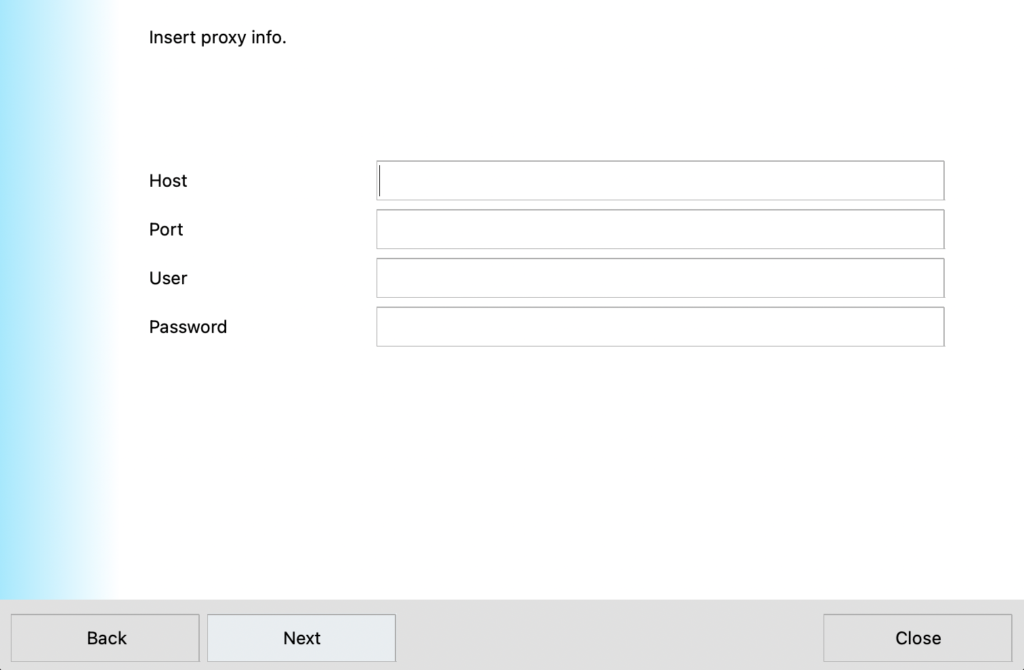In order to configure a proxy open the agent and click on Configure
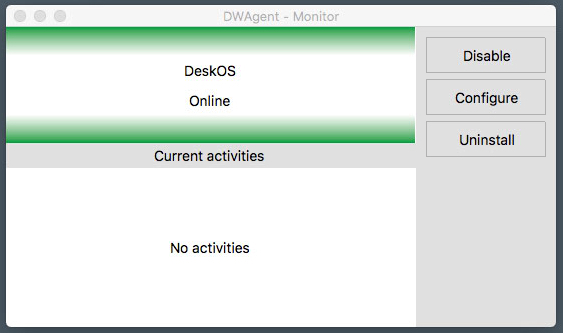
Choose the second option, Configure a proxy
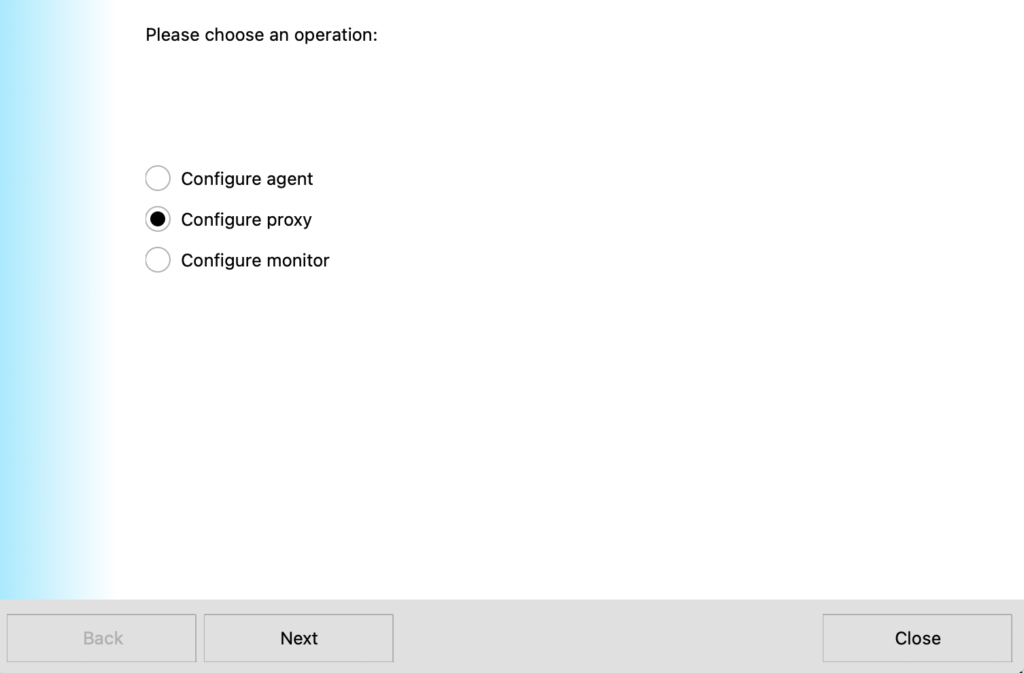
Choose the type of proxy you want to set up.
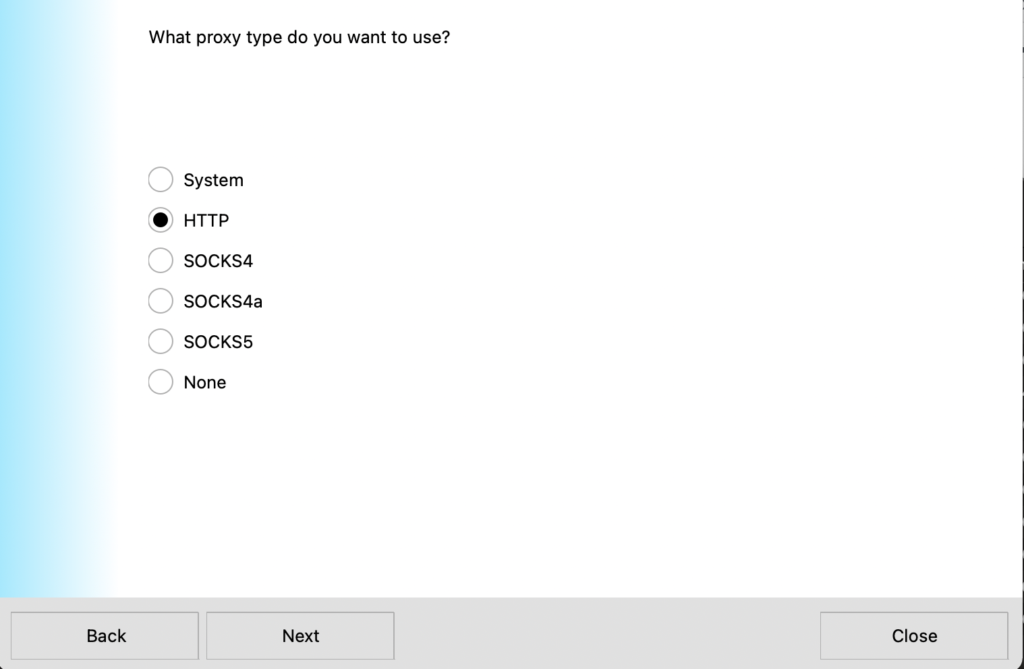
Here is how Wikipedia explains the difference between a HTTP and a SOCKS proxy.
SOCKS
If Bill, or any client for that matter, wishes to communicate with Chris over the internet, but a firewall between them exists on his network, where Bill is not authorized to communicate with Chris directly. So, Bill connects to the SOCKS proxy on his network, informing it about the connection he wishes to make to Chris; the SOCKS proxy opens a connection through the firewall and facilitates the communication between Bill and Chris.HTTP
Bill wishes to download a web page from Jane, who runs a web server. Bill cannot directly connect to Jane’s server, as a firewall has been put in place on his network. In order to communicate with the server, Bill connects to his network’s HTTP proxy. His web browser communicates with the proxy in exactly the same way that it would directly with Jane’s server if that were possible; that is, it sends a standard HTTP request header. The HTTP proxy connects to Jane’s server, and then transmits back to Bill any data that Jane’s server returns.
Enter your proxy information on the next screen