A captcha is a security enhancement tool. It allows our system to make sure that it is not a robot that is trying to create an account with your data.
hCaptcha helps online services keep out bots, spam, and abuse by asking simple questions that are easy for humans and difficult for machines.
This tool is visible and can be used during the sign-up process.
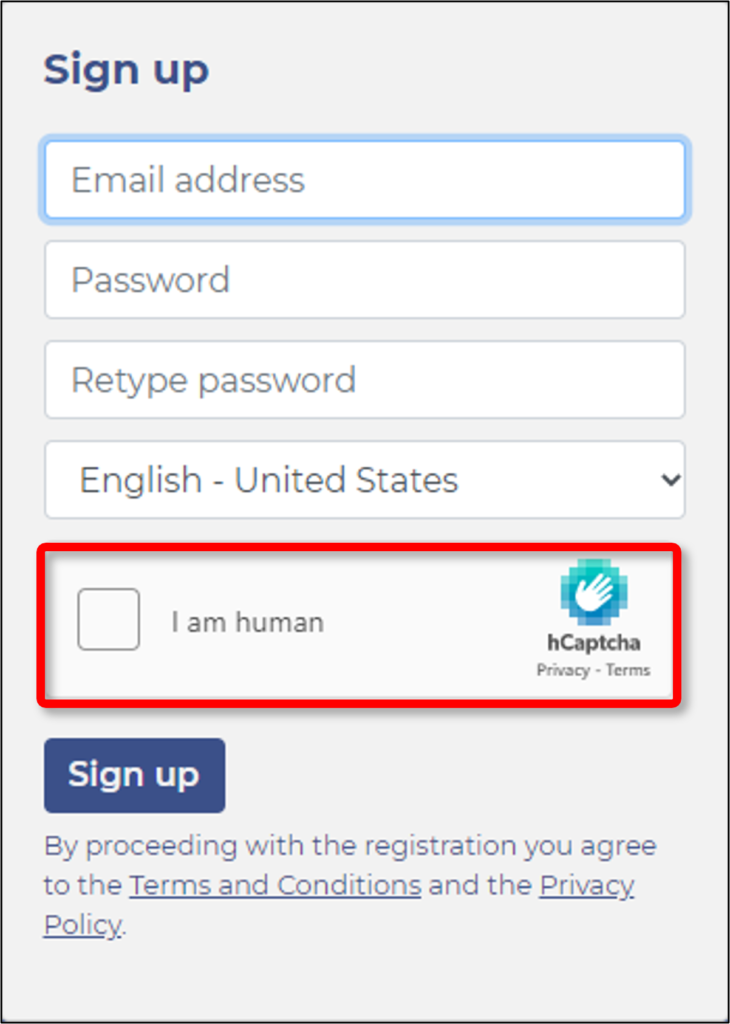
Using the captcha is very simple.
• Step1: Click on the checkbox.
• Step2: From the images that appear, select the ones that match the criteria.
• Step3: Click the Next button.
• Step4: From the images that appear, select the ones that match the criteria, again.
• Step5: Click the Verify button.
If you have selected the images correctly, a green tick will appear in the checkbox.
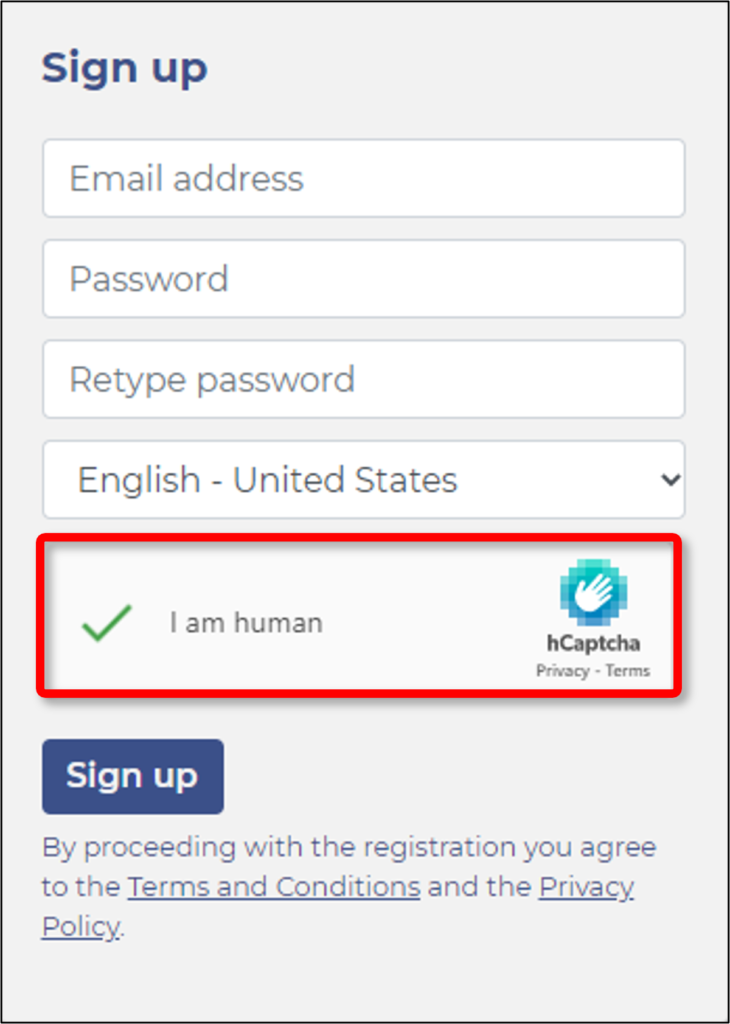
That’s all.
Watch our tutorial video on How to set up a new Password if you have forgotten your current one (the use of hCaptcha is also covered in the video):
