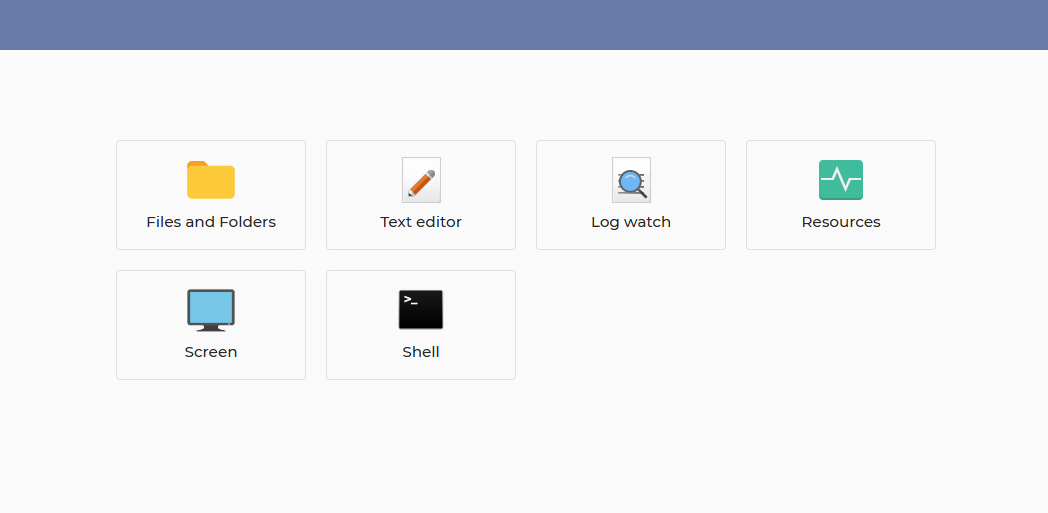The following login processes may be available:
T A
To login to your account, visit https://www.dwservice.net. You will see the following:
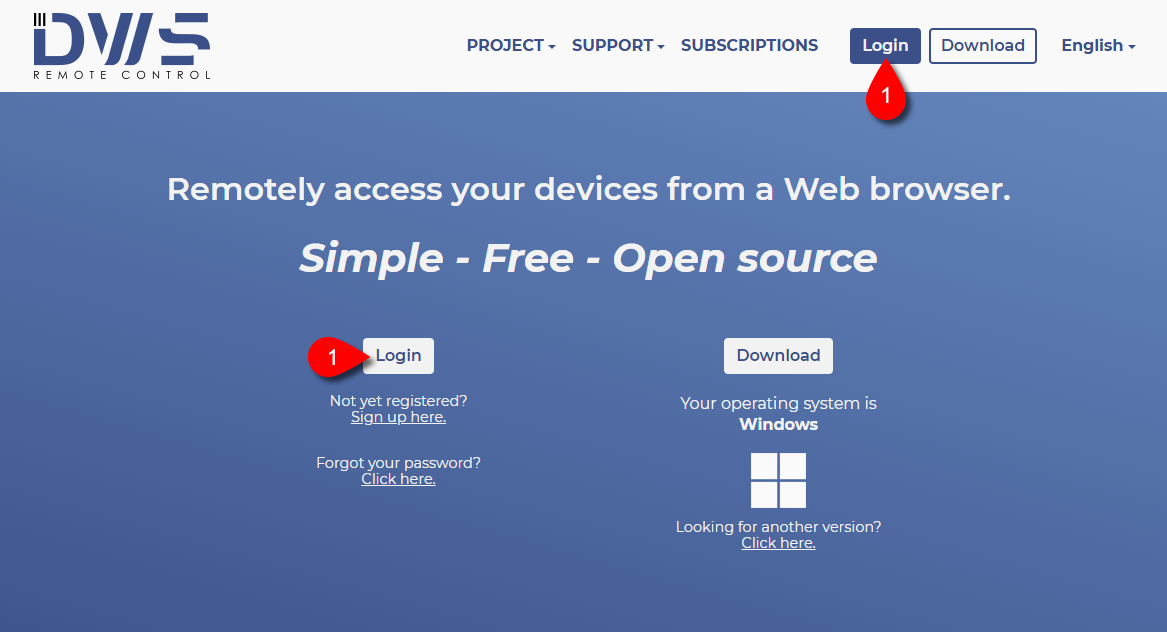
1. Click on one of the Login buttons. (It does not matter which Login button you click on.)
You will see the following:
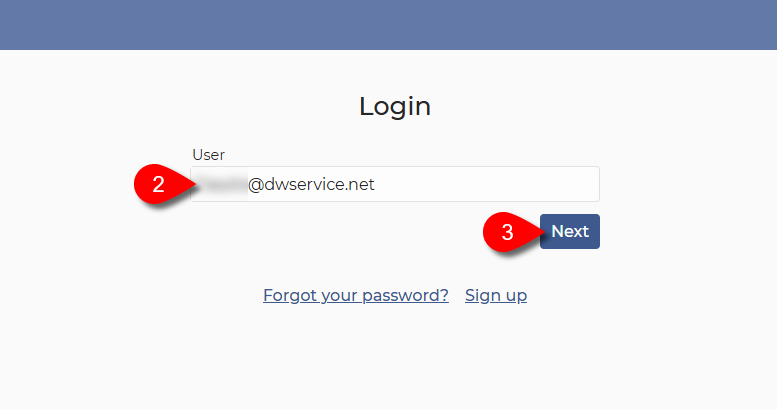
2. Enter your Username, which is your e-mail address.
3. Click on the Next button.
You will see the following:
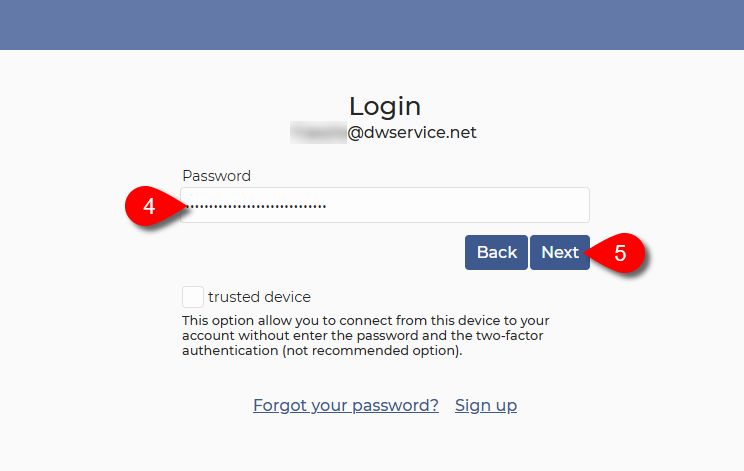
4. Enter your Password.
5. Click on the Next button.
Your Dashboard will appear:
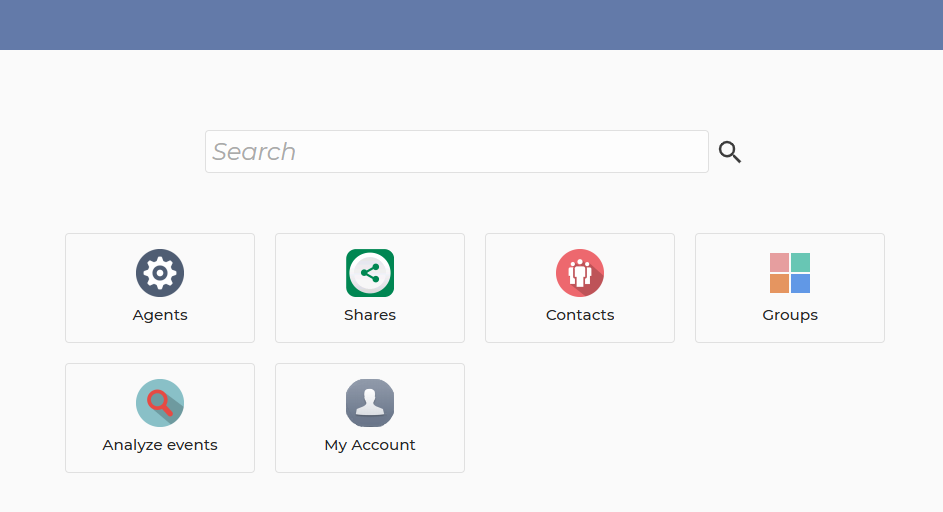
T A
To login to your account, visit https://www.dwservice.net. You will see the following:
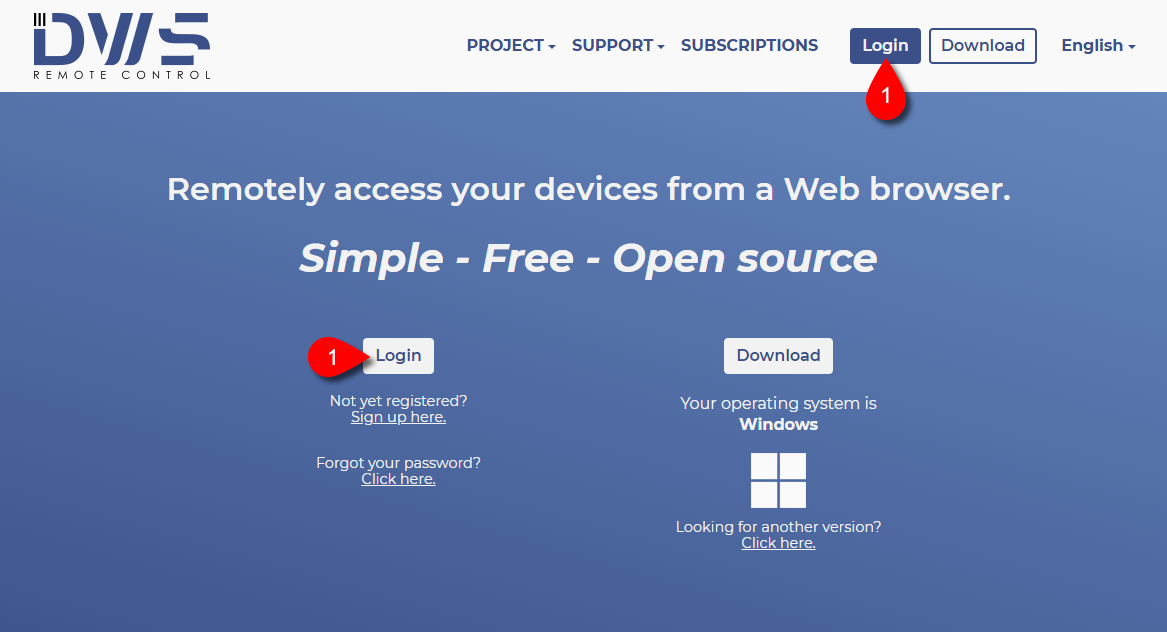
1. Click on one of the Login buttons. (It does not matter which Login button you click on.)
You will see the following:
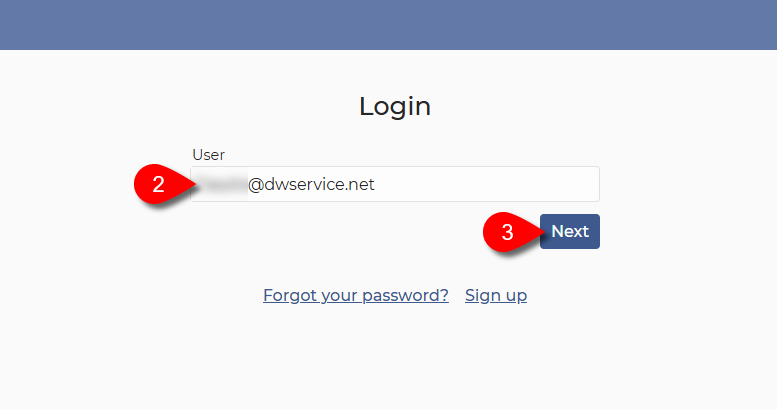
2. Enter your Username, which is your e-mail address.
3. Click on the Next button.
You will see the following:
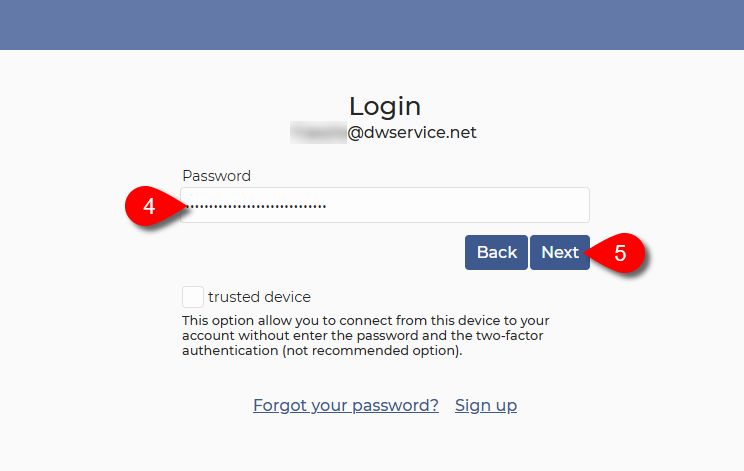
4. Enter your Password.
5. Click on the Next button.
You will see the following:
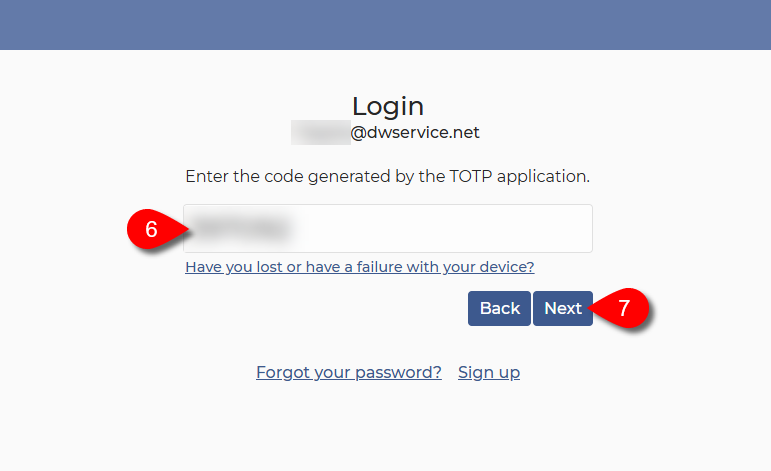
6. Enter the 6-digit TOTP code generated by your authenticator application.
7. Click on the Next button.
Your Dashboard will appear:
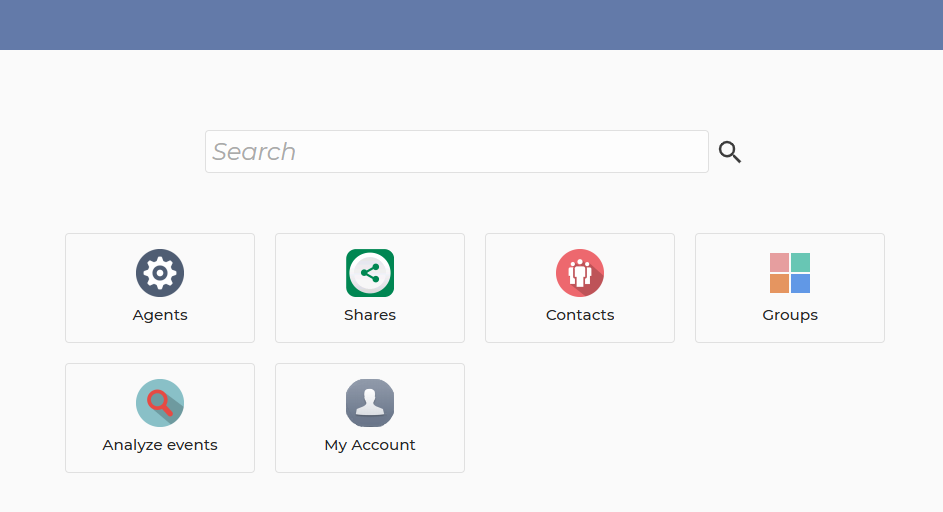
T A
To login to your account, visit https://www.dwservice.net. You will see the following:
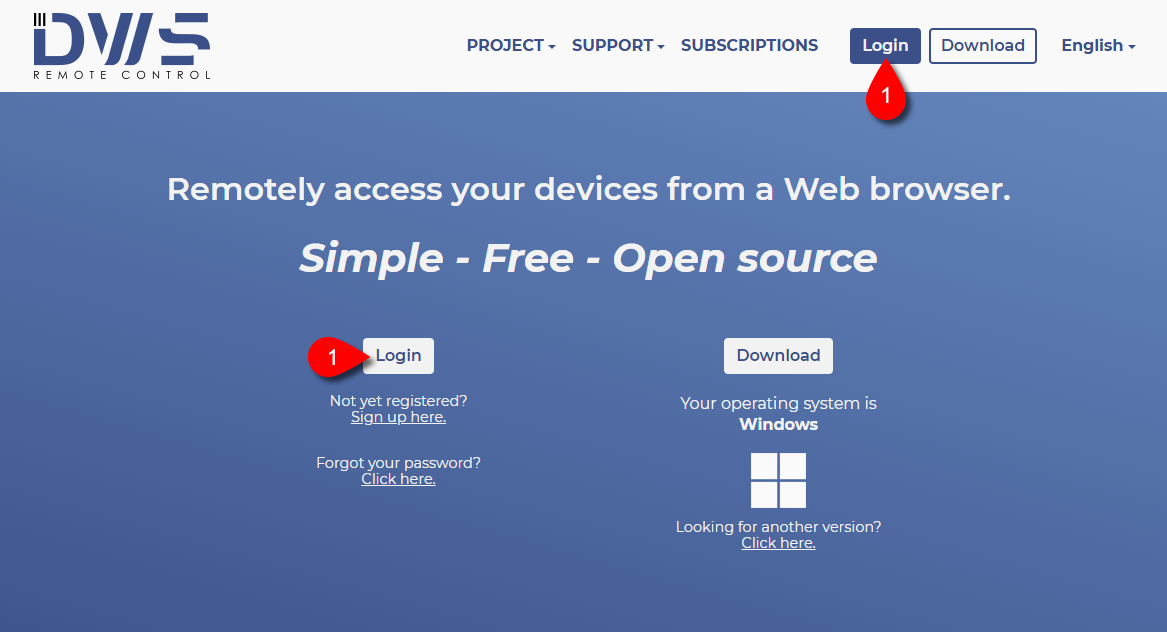 1. Click on one of the Login buttons. (It does not matter which Login button you click on.)
1. Click on one of the Login buttons. (It does not matter which Login button you click on.)
You will see the following:
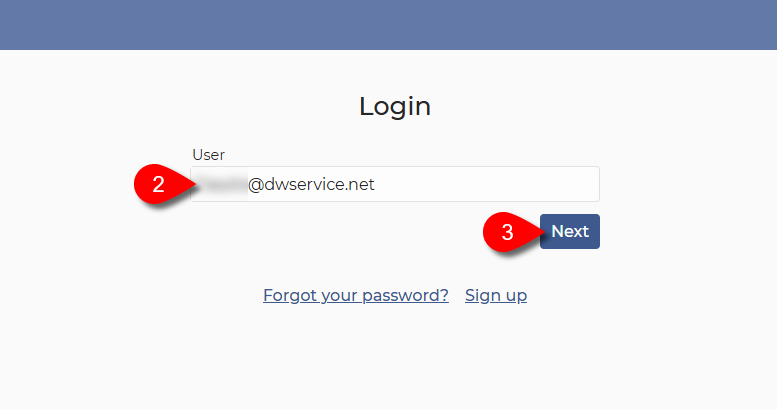
2. Enter your Username, which is your e-mail address.
3. Click on the Next button.
You will see the following:
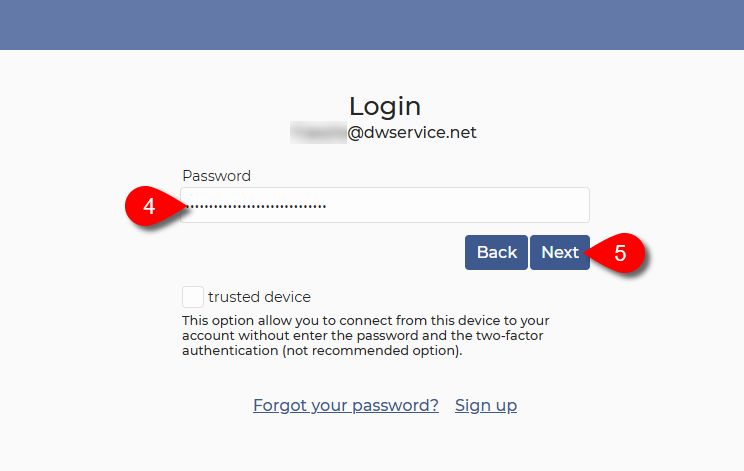
4. Enter your Password.
5. Click on the Next button.
You will see the following:
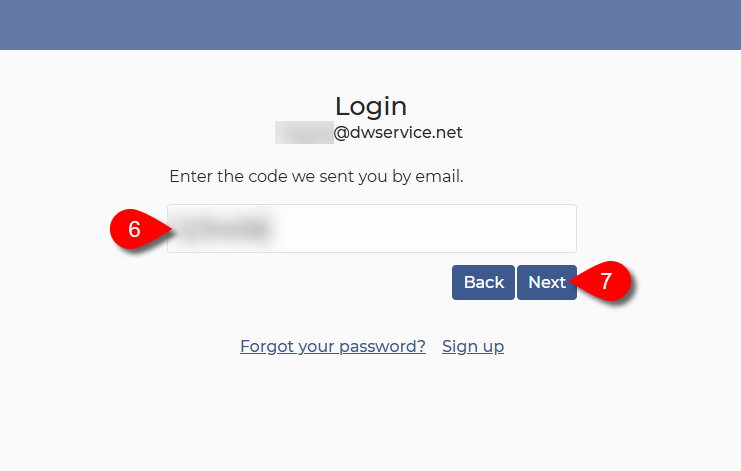
Open your mailbox and check your inbox.
💡 Hint: If the email is not in your inbox folder, check your other folders as well (Spam folder, Junk mail folder, other folders)
6. Enter the 6-digit code you received in the email.
7. Click on the Next button.
Your Dashboard will appear:
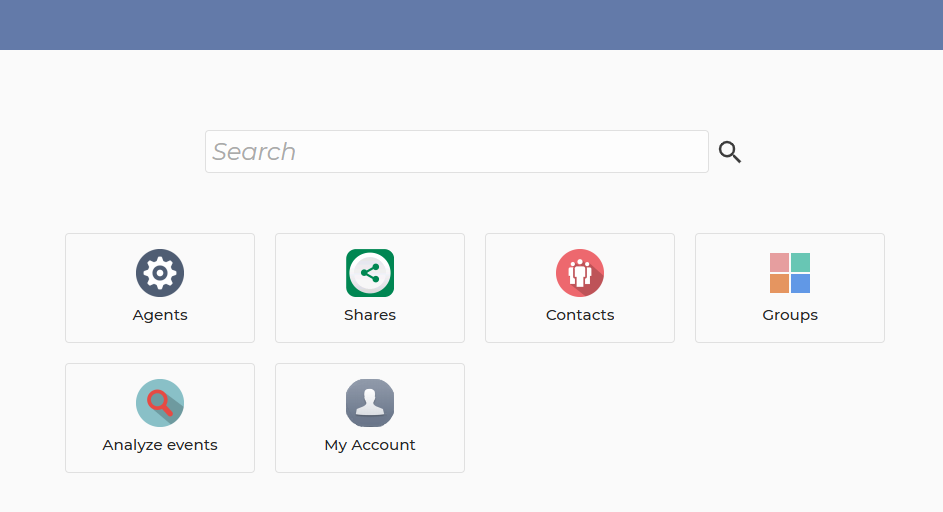
T A
To login to your account, visit https://www.dwservice.net. You will see the following:
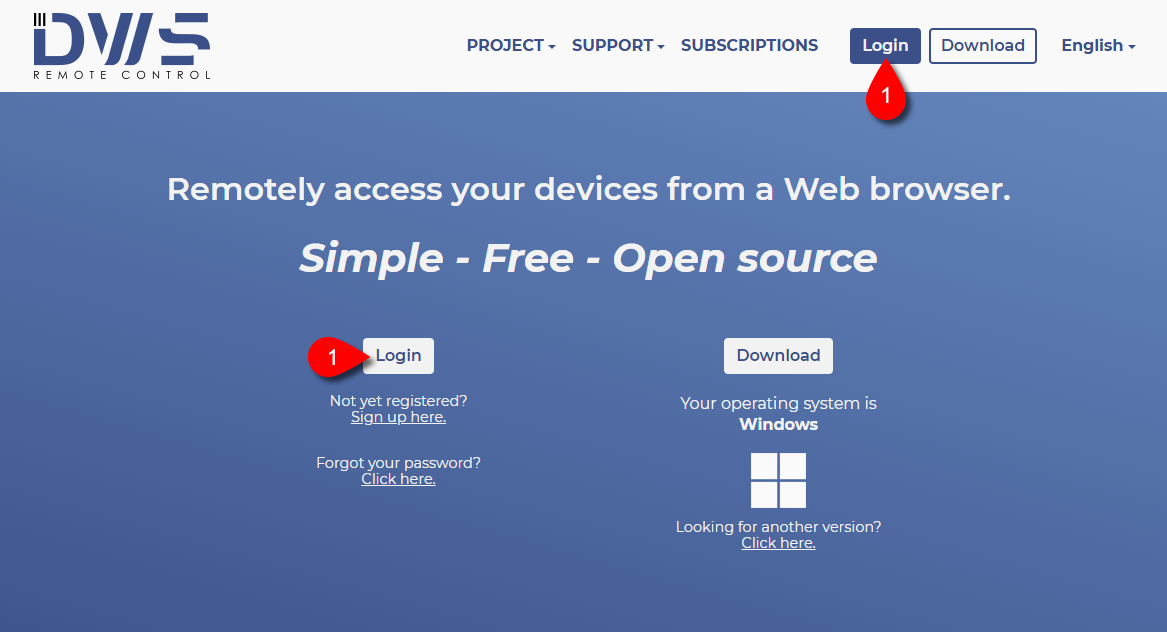
1. Click on one of the Login buttons. (It does not matter which Login button you click on.)
You will see the following:
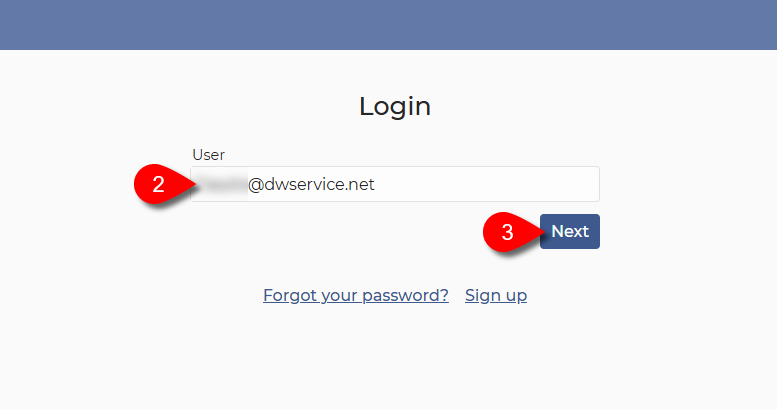
2. Enter your Username, which is your e-mail address.
3. Click on the Next button.
You will see the following:
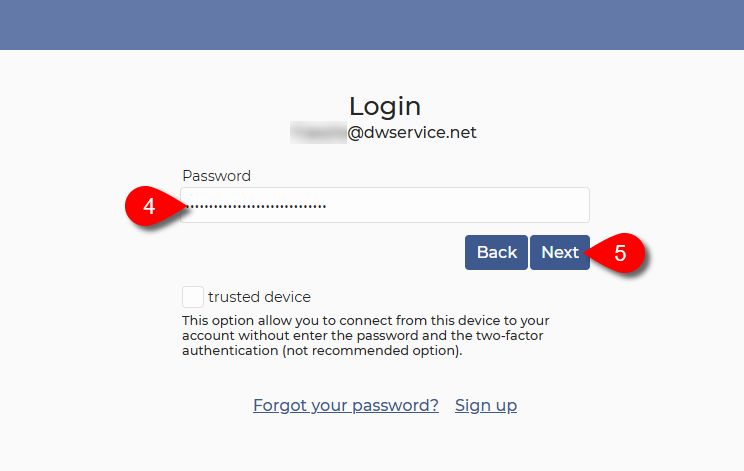
4. Enter your Password.
5. Click on the Next button.
You will see the following:
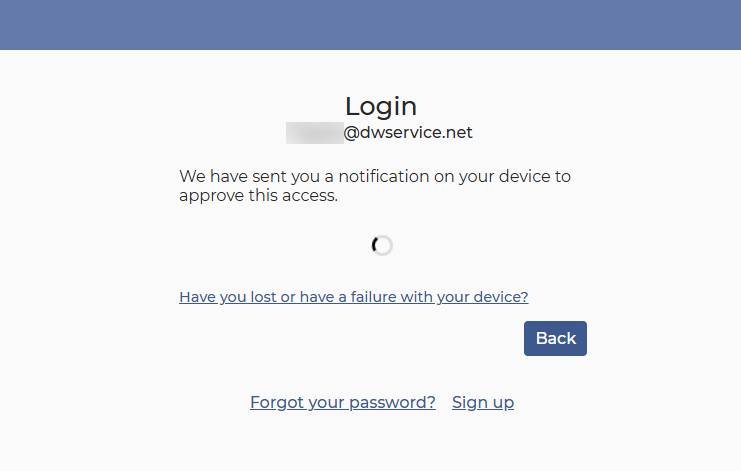
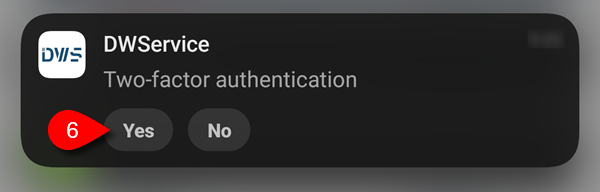
6.
Your Dashboard will appear:
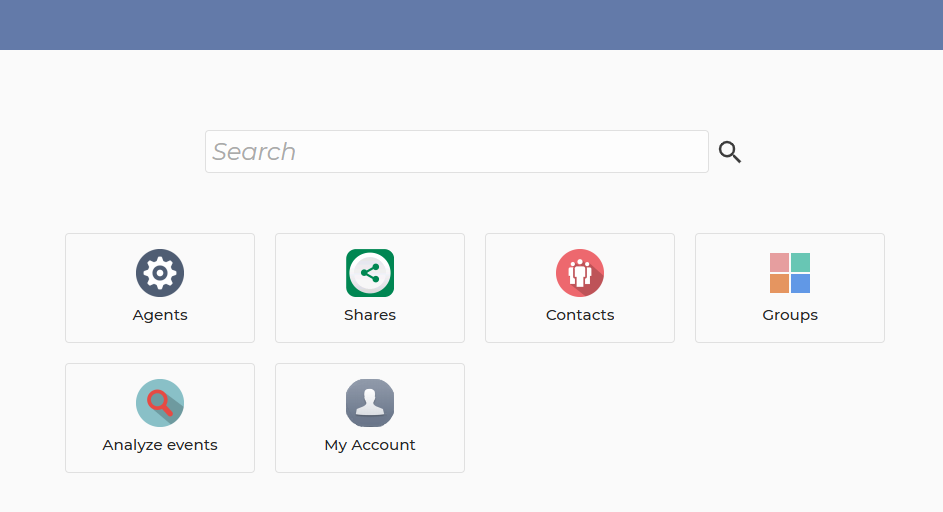
possibility If you mark a device as trusted, you will no longer need to enter your password and use the Two-Factor Authentication on that web browser when logging in. This makes using our service more convenient.
⚠️ But because marking an untrusted device as trusted can be risky, you should only use it if you are fully confident that your device (and your browser) is secure and can be trusted.
If you choose to use this feature, you can do the following:
To login to your account, visit https://www.dwservice.net. You will see the following:
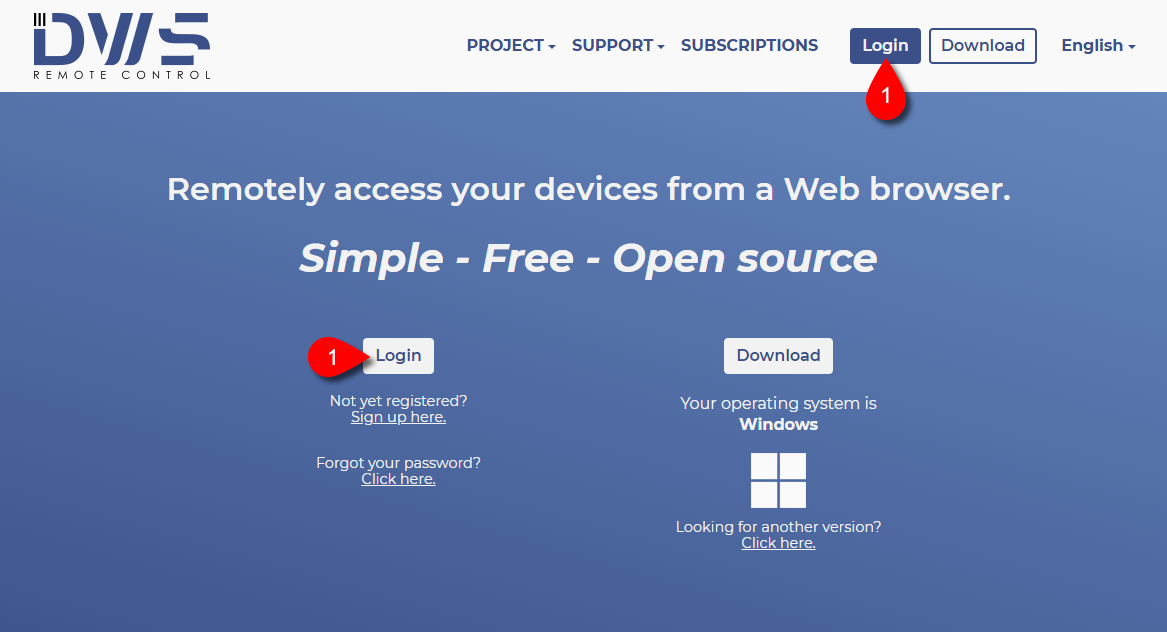
1. Click on one of the Login buttons. (It does not matter which Login button you click on.)
You will see the following:
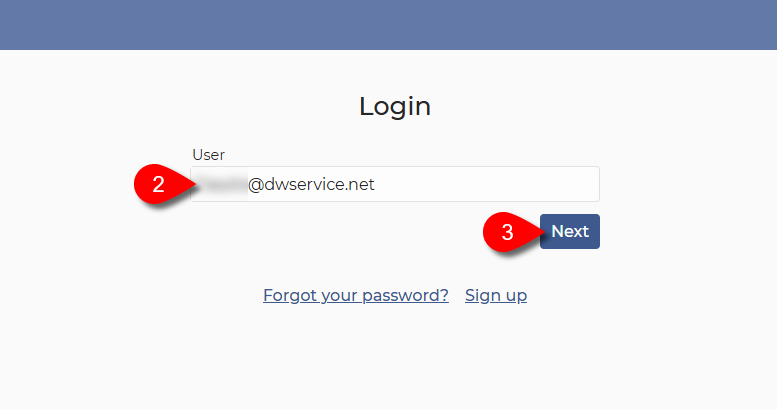
2. Enter your Username, which is your e-mail address.
3. Click on the Next button.
You will see the following:
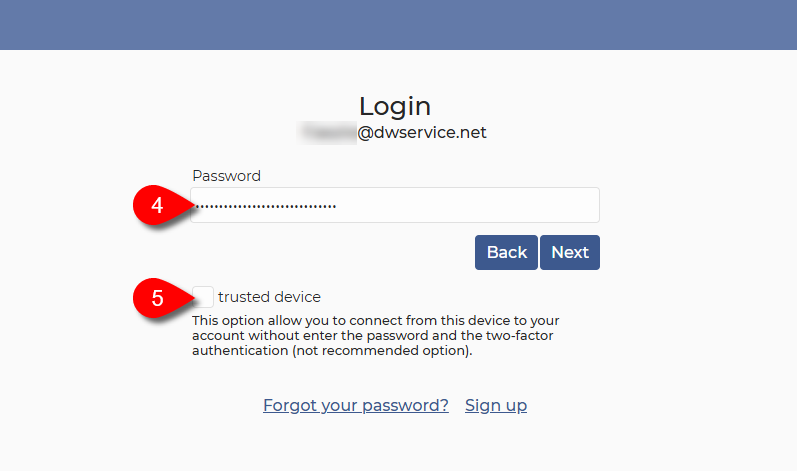
4. In the Password field, enter the password for your account.
5. Tick the checkbox in front of trusted device text.
A warning windows appears:
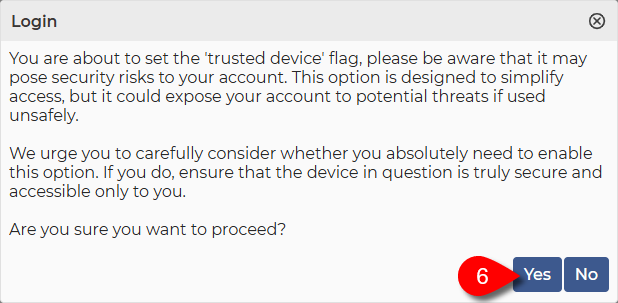
You will see the following:
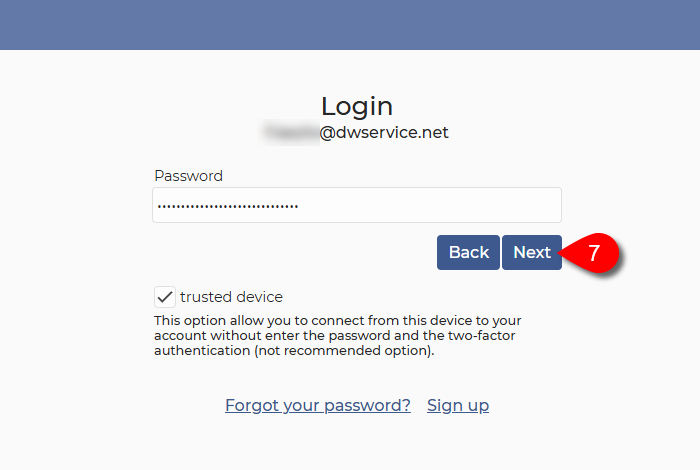
7. Click on the Next button.
- If Two-Factor Authentication is not enabled for your account, you are already logged in to your account.
- If Two-Factor Authentication is enabled for your account, then you must authenticate yourself with a code or a device. After successful authentication, you will be logged in to your account.
The next time you want to log in to your account, you will see the account marked as trusted on the login page:
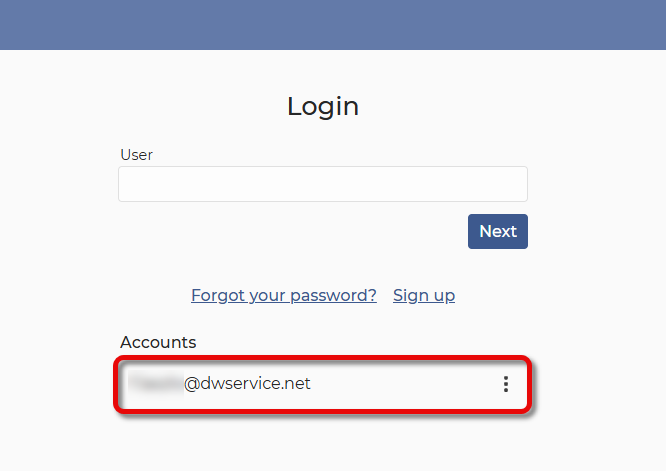
You just need to click on it, and you will be logged in and your Dashboard will appear:
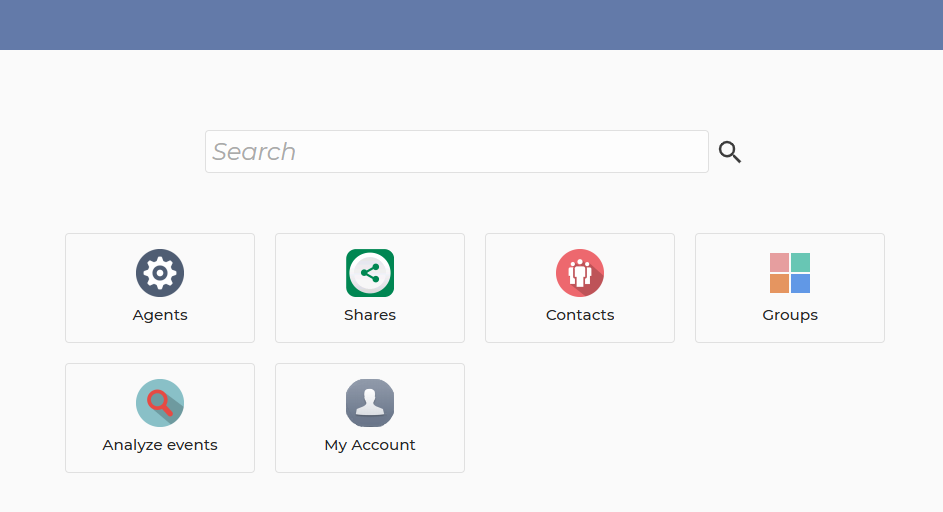
If you think the device (or the web browser) is no more trustworthy, you can remove it. There are two ways to do it:
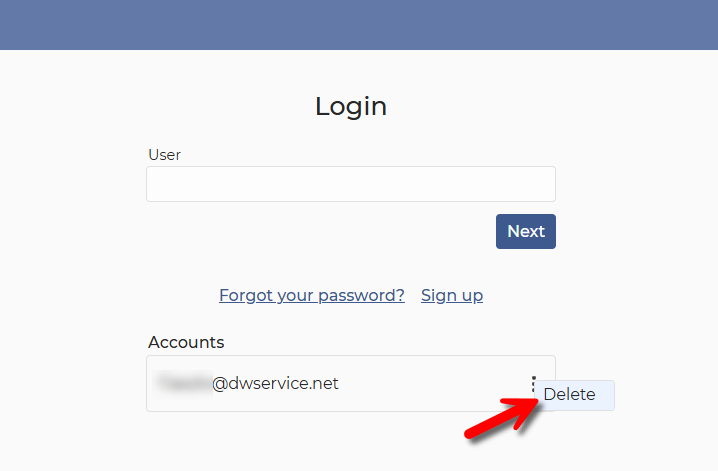
Authorized list
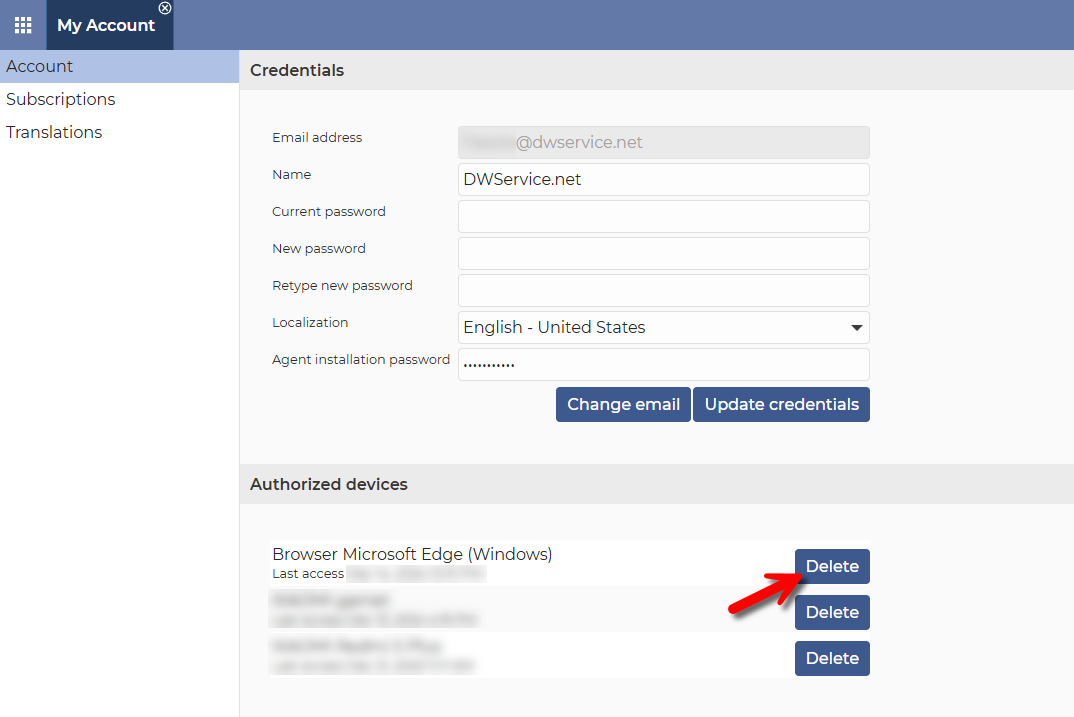
To login, visit https://www.dwservice.net.
You will see the following:
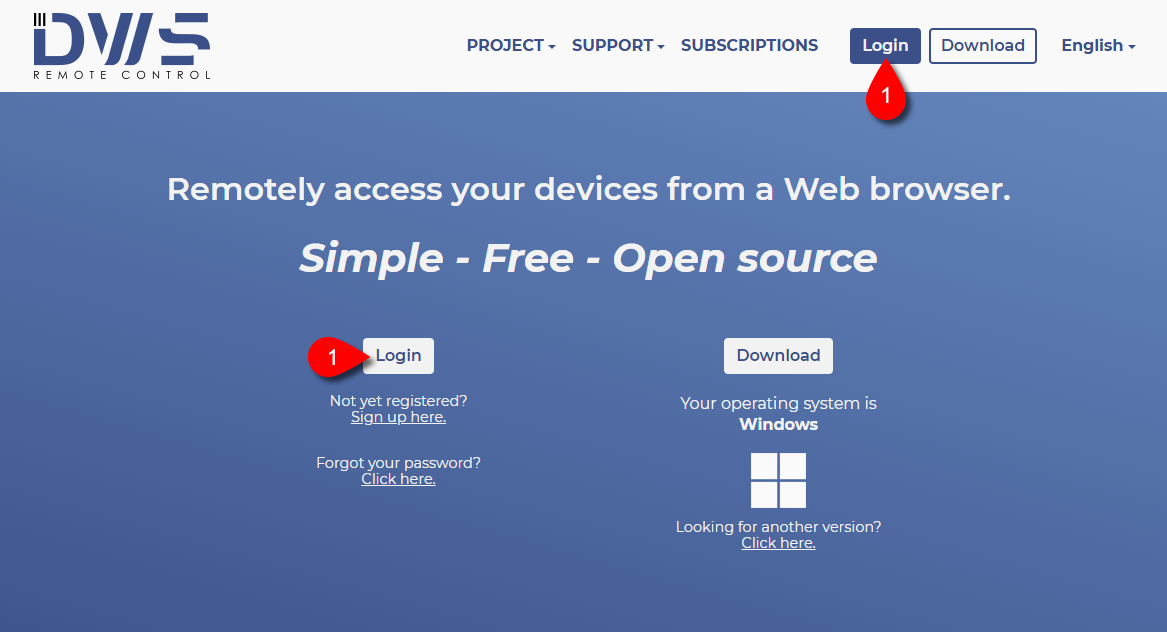
1. Click on one of the Login buttons. (It does not matter which Login button you click on.)
You will see the following:
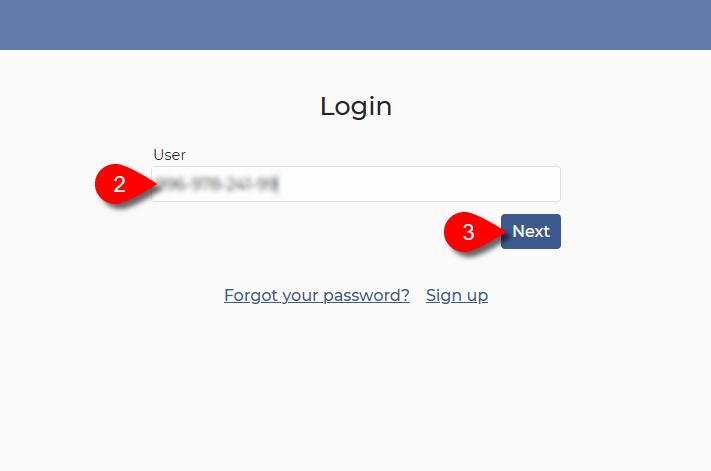
U The username is 11 digits, in the following format: xxx-xxx-xxx-xx
3. Click on the Next button.
You will see the following:
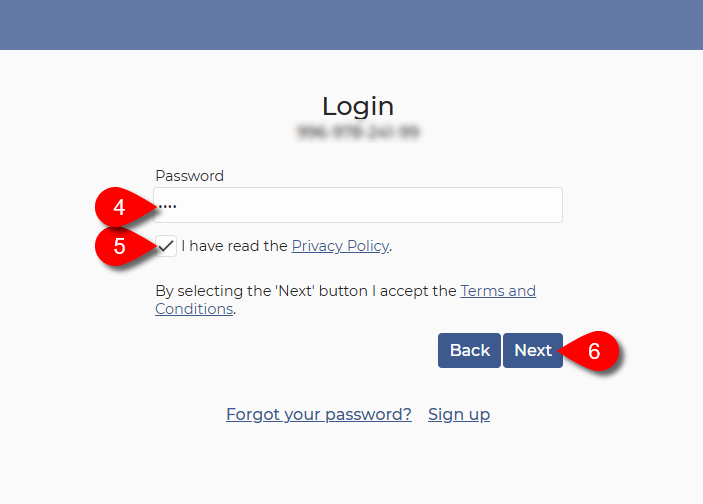 4. Password The Password is 4 digits, in the following format: xxxx
4. Password The Password is 4 digits, in the following format: xxxx
5.
6. Click on the Next button.
The Applications will appear: