If you are using a proxy to access the Internet, you will also need to configure the Agent to access the Internet.
To do this, you need to do the following:
Use the Configure button on the Monitor to start the configuration process.
The following window will appear:
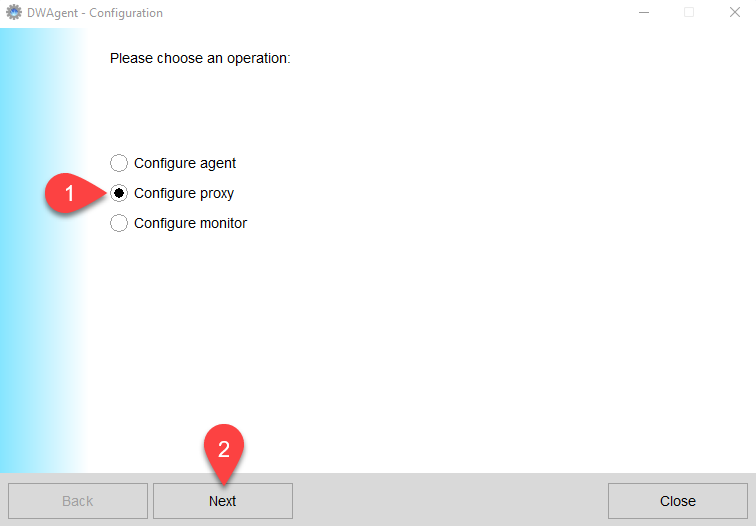
- Select the Configure proxy option.
- Click on the Next button.
A list of available proxies will be displayed:
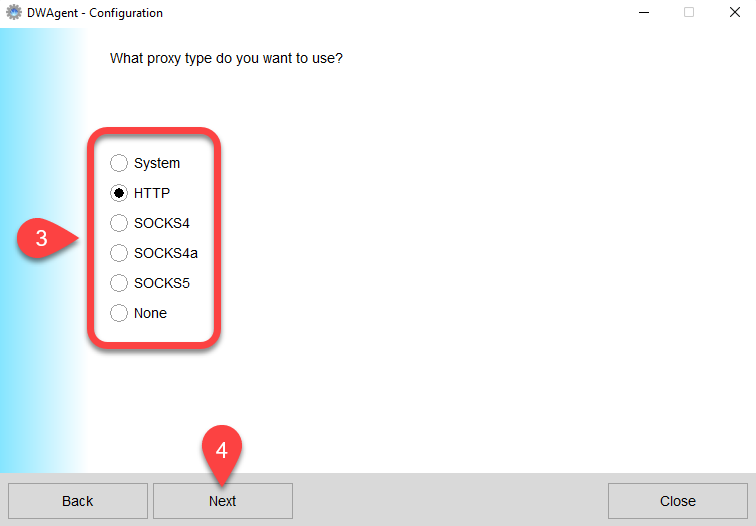
3. From the options, select the correct proxy, one you currently have.
4. Click on the Next button.
The following window will appear:
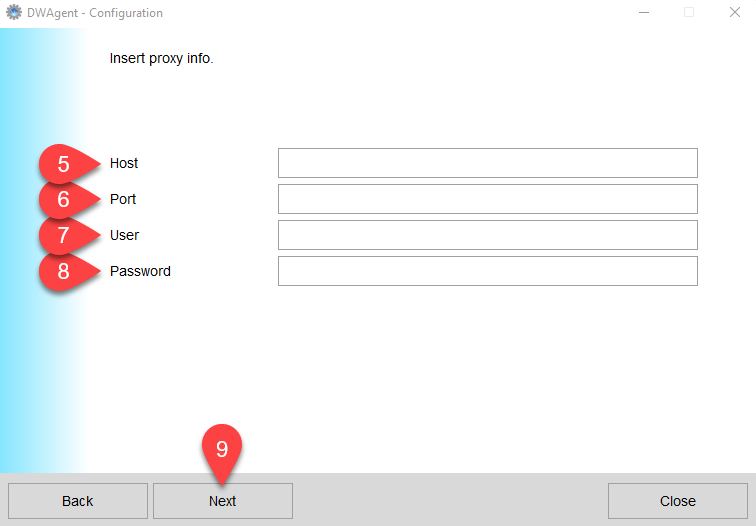
Enter the details of the proxy you are currently using here:
5. Host → Enter the address of the proxy server.
6. Port → Enter the port number used for the proxy server.
7. User → Enter the username used for the proxy server.
8. Password → Enter the password used for the proxy server.
9. Next button → Click this button to save the settings.
If you have entered the correct information, after you exit the configuration, the Agent will go online.
Watch our tutorial video on How to configure the Agent:
