After downloading and opening the Agent file (DWAgent), you have the option to choose between Run and Install.
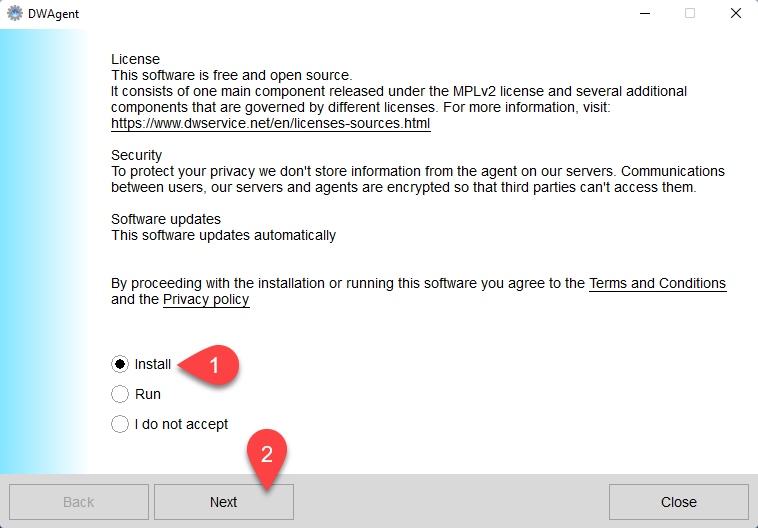
- Select the Install option.
- Click on the Next button.
If you choose to Install the Agent, you can also choose from 2 different installation options during the installation. Whichever you prefer.
The two modes of the installation are:
-
- Install the Agent with code.
- Install the Agent with credentials.
If you choose the Install Agent with code option, you must first create an Agent in the Agents section of the Dashboard. This process will generate an Installation Code for you.
If you choose the Install Agent with credentials option, you do not need to create An Agent beforehand, but you do need to have an Installation password set (Dashboard → My Account → Credentials → Installation password).
Related articles: Agents, Agent, Installation Code, Installation password, Credentials
Watch our tutorial video on How to install the Agent with code:
Watch our tutorial video on How to install the Agent with credentials:
