The Paste function allows you to paste text from the local device to the remote device.
This function is used, for example, by the Screen application.
In the following, the process of pasting will be explained.
The Screen application is shown in the following image:
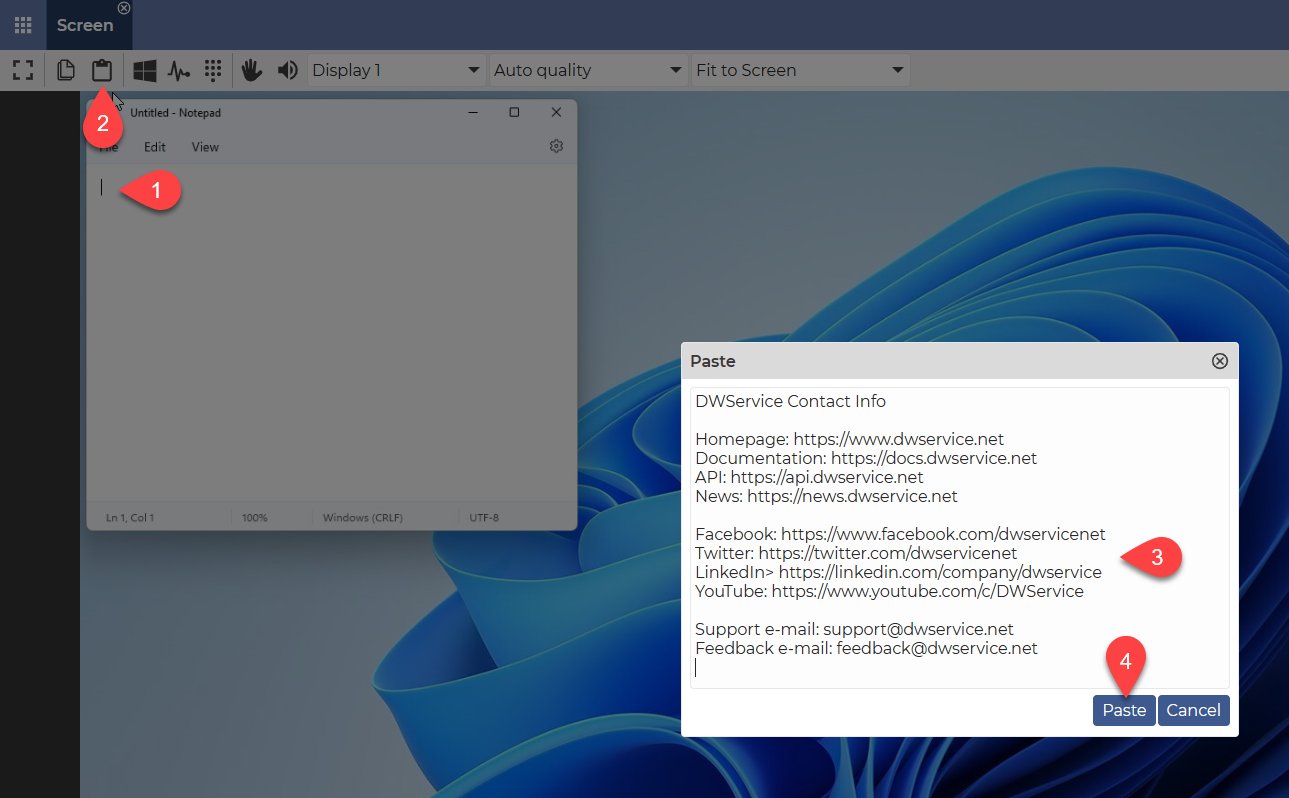
Steps of pasting:
- Open the location where you want to insert the text.
- Click on the Paste icon on the toolbar.
- In the window that appears, paste the text. You can do this in several ways:
-
- Type the text in with your keyboard.
- Paste the text from the clipboard → Ctrl+V or Command+V keyboard shortcut.
- Paste the text from the clipboard → right-click → context menu → Paste.
- Click on the Paste button.
The above 4 steps will allow you to paste text into the remote device.
Related articles: Copy, Screen application
Watch our tutorial video on How to use the Screen application (the use of Paste is also visible):
