Configuration is used to configure the Agent installed on the device you want to control.
Configuration can be performed in two ways:
-
- Right-click on the Monitor icon in the taskbar to display the local menu, which includes the Configure menu item. Selecting this will launch Configuration.
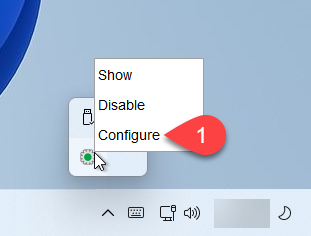
- After opening the Monitor, click on the Configure button.
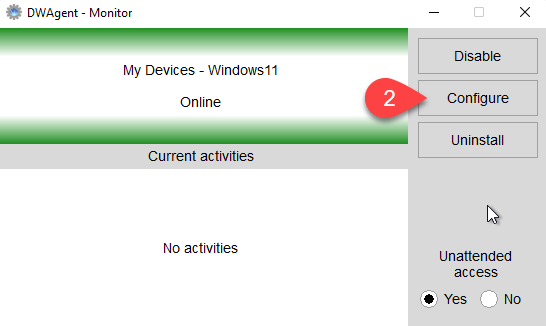
- Right-click on the Monitor icon in the taskbar to display the local menu, which includes the Configure menu item. Selecting this will launch Configuration.
Configuration can be applied to the following settings:
- Configure Agent
- Change installation code
- Configure password
- Set Agent password
- Remove Agent password
- Disable agent (if it is enabled) / Enable agent (if it is disabled)
- Configure Proxy
- Configure Monitor
- Configure password
- Set configaration password
- Remove configuration password
- Desktop notification
- Configure password
Watch our tutorial video about How to configure the Agent:
