If you are experiencing problems with the audio of the Agent, you can disable the transmission of the audio of the Agent by using the solution below.
The folder of the Agent contains a configuration file (config.json).
If you have installed the Agent in the default location, the configuration file is:
- Windows ⇒ C:\Program Files\DWAgent\config.json
- Linux ⇒ /usr/share/dwagent/config.json
- macOS ⇒ /Library/DWAgent/config.json
This configuration file can be opened with any text editor (even remotely – using the Text Editor).
Open the configuration file and insert the following line:
"desktop.sound_enable": false,
Your configuration file should look similar after pasting:
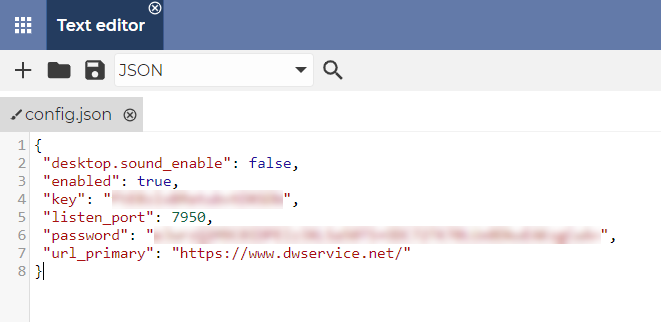
⚠️ Important note: the parameters in the file are separated by a comma (,) at the end of each line (except the last parameter).
Please, pay attention to them. If there is a comma missing between two parameters, the Agent will not start.
When the change is made and everything is correct, Save the file.
Then Restart the Agent.
✅ With this setting, the audio from the Agent will not be transmitted.
