To make it easier to manage many agents, agents can be grouped together.
To do this, the group must first be created.
After signing into your account, select Groups, then click the + button to create a new group.
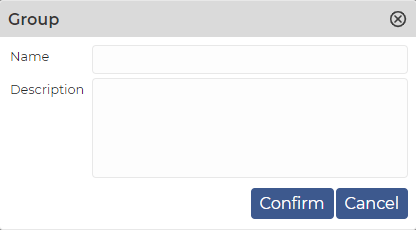
When you create a new group, you can specify the following:
- Name: The unique name of the group. The field is required.
- Description: Description of the group. Any text that helps to identify the group. The field is optional.
Here is an example if you want to create a group called Family.
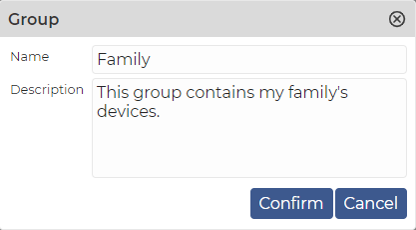
The result is the following:
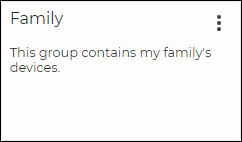
Later, you can Edit or Delete the group in the group’s menu.
Important: A group can only be deleted if it is empty, which means there are no agents in it. If you want to delete a group, remove the agent from it first (Edit the agent, then select another group from the drop-down menu, or simply clear the Group field).
