The Resources application allows you to monitor the status of the remote system by getting information about memory, processors, disks, processes and services. It also allows you to perform some operations such as start/stop services, terminate processes, etc.
When you are connected to the Agent, applications will appear:
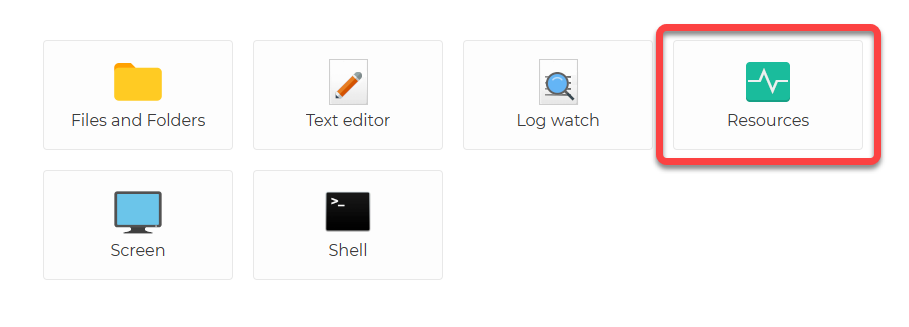
The Resources application consists of 3 main parts:
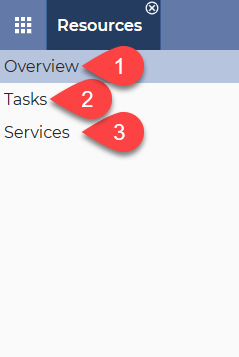
- Overview → Get useful information about the remote device (Operating System, CPU, Memory, Storage).
- Tasks → View the running processes and Stop them if necessary.
- Services → View running services and Stop or Start them if necessary.
⚠️ Use the links above to access a more detailed description of each part.
