Unattended access gives you the possibility to connect to the Agent without remote acceptance.
✅ If Unattended Access is enabled, the connection does not need to be confirmed.
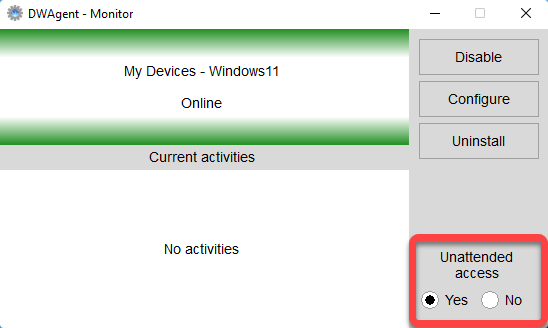
Enabled Unattended Access is useful in the following cases:
- On your own device, which you use only yourself. This allows you to freely connect to your own device.
- On a device where there is no user next to it to accept the join request. For example, on a server.
❌ If Unattended Access is disabled, the connection to the Agent must be confirmed. If the connection is denied, the connection is not established. This setting allows you to decide whether a specific user can connect to the device.
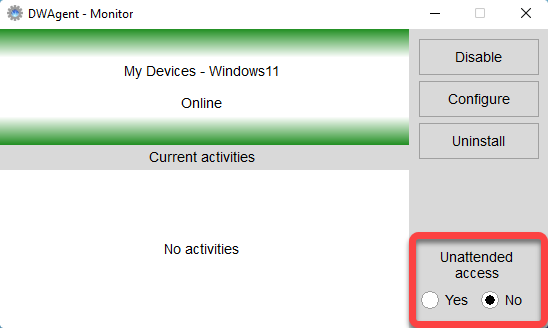
Disabled Unattended access is useful in the following case:
- On a device that you are actively using and do not want to be disturbed.
- To enhance security. It gives you an additional option to accept or reject the connection.
Unattended access is available not only for the installed Agent, but also if you just Run the Agent (without installation). As shown in the screenshot below:
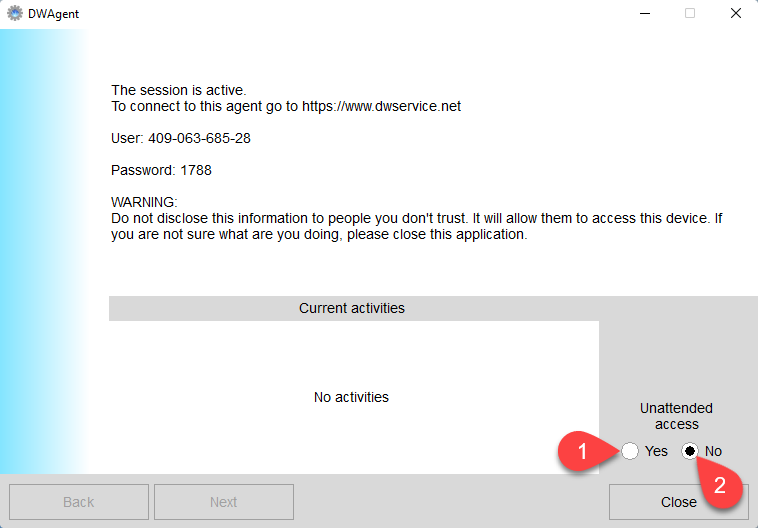
- Yes → Unattended Access is enabled.
- No → Unattended Access is disabled.
Related Articles:
Watch our tutorial video on How to use Unattended Access:
Watch our tutorial video on How to run the Agent using the Unattended Access function:
