First, create an account on www.dwservice.net
Log in DWService and click on Agents
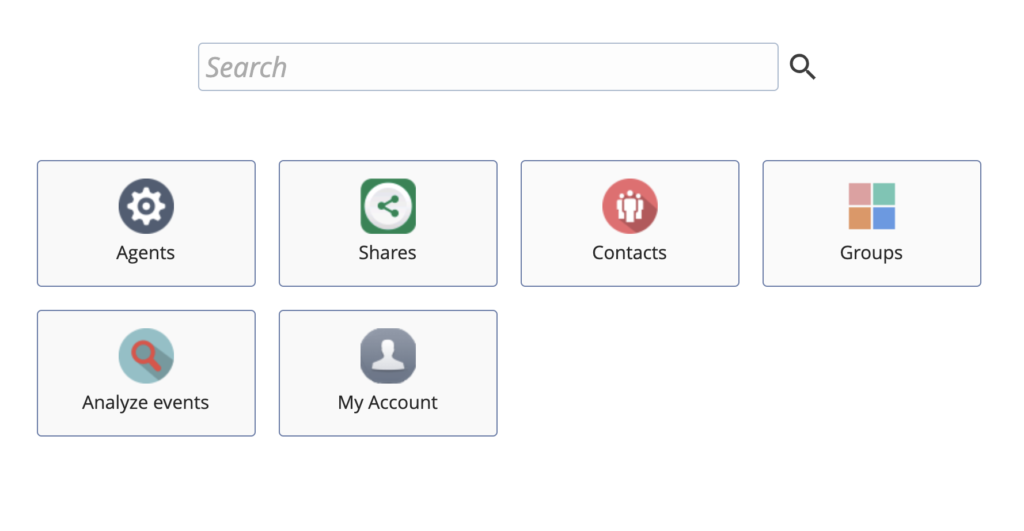
Click on the “+” button next to the Refresh icon
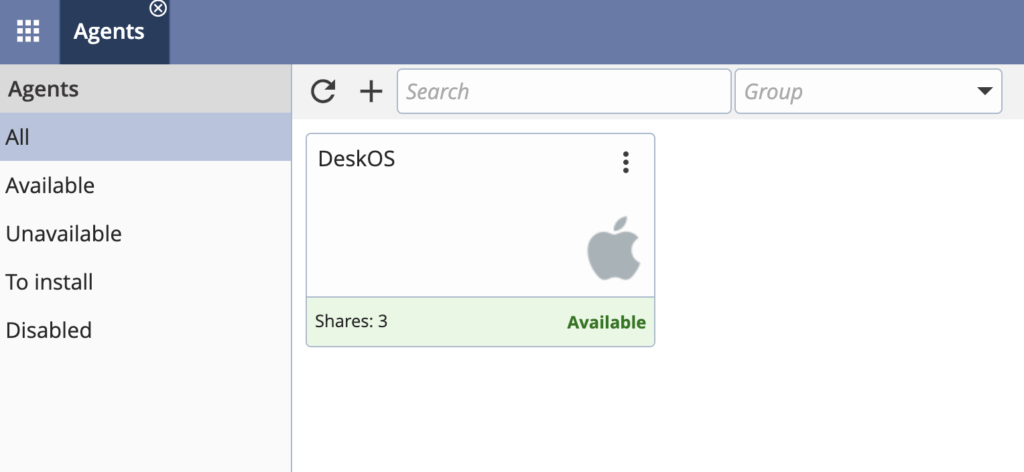
Next, enter the name of the machine on which you will install the agent in order to remote control it
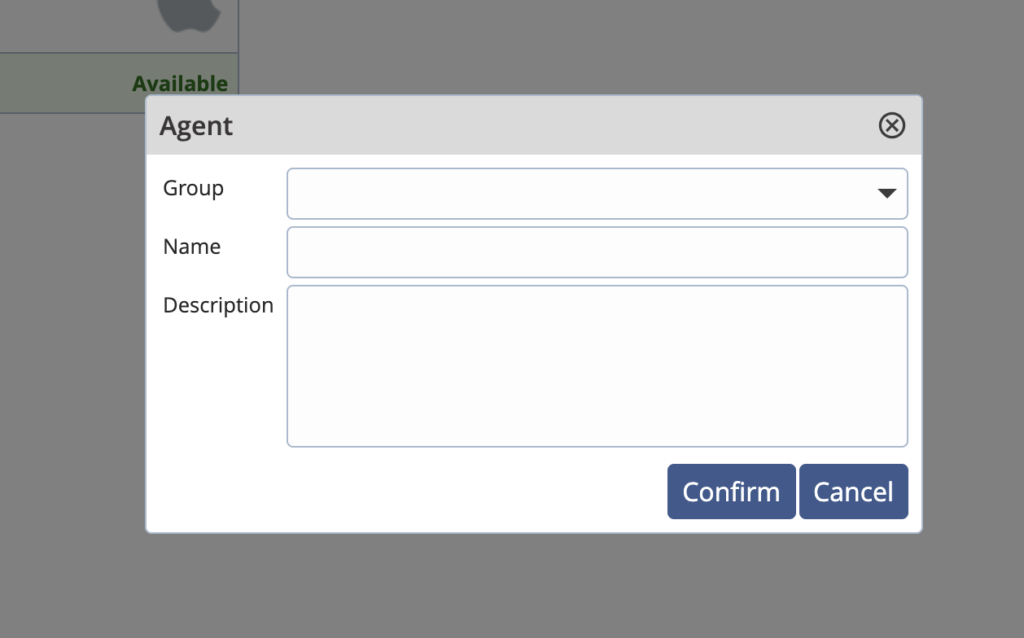
It will generate a code that you will have to enter during the installation process.
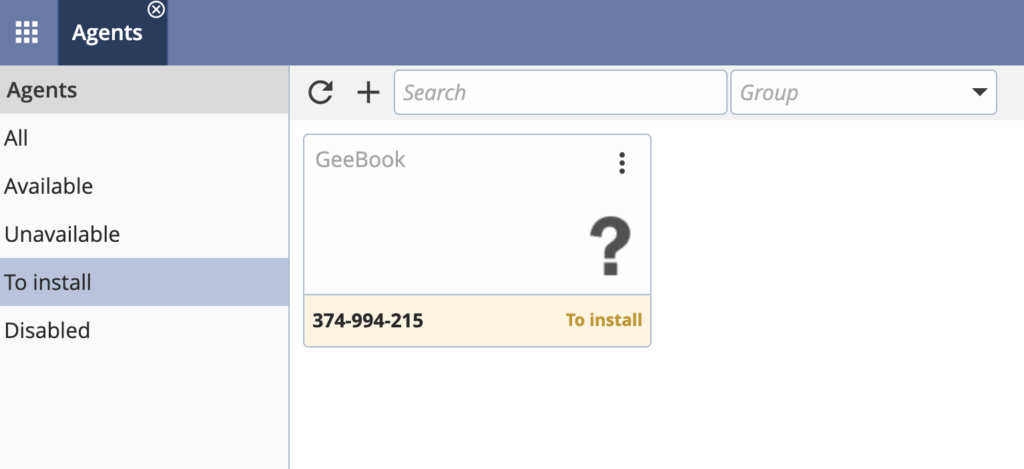
Now you must install the agent on the machine that you want to be able to remote controle. Download the file from this page.
