ℹ️ This is a general error message, which can be caused by several problems.
Typically, there are two situations in which this error message may appear:
1. When logging into your account
this
-
- Use a different web browser. For example: Safari (in case of mac devices), Microsoft Edge, Google Chrome, Mozilla Firefox, Brave, etc. Check if the problem occurs with another web browser as well.
- If your web browser has extensions, please temporarily disable all of them. If there are no errors without extensions, enable them one by one.
- Clear the cache of your web browser, restart the browser and check if it works properly.
- open In the window that opens, select the Console tab. Check for errors (if any).
-
In case you do not have a Develop menu in your Safari browser, proceed as follows:
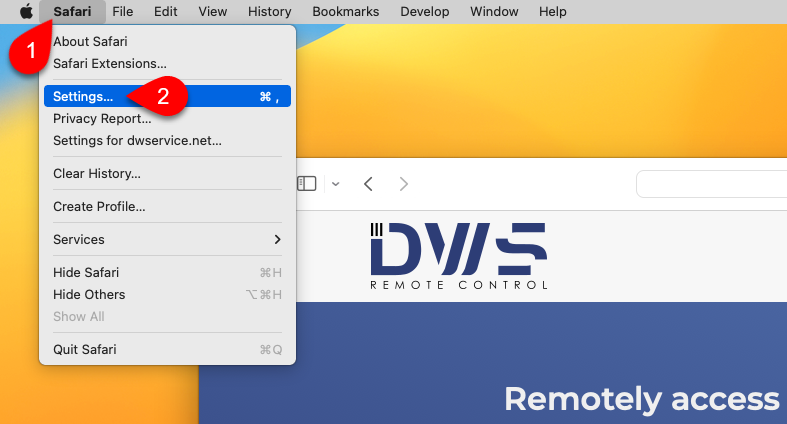
1. Select Safari.
2. Select Settings…
The following window will open:
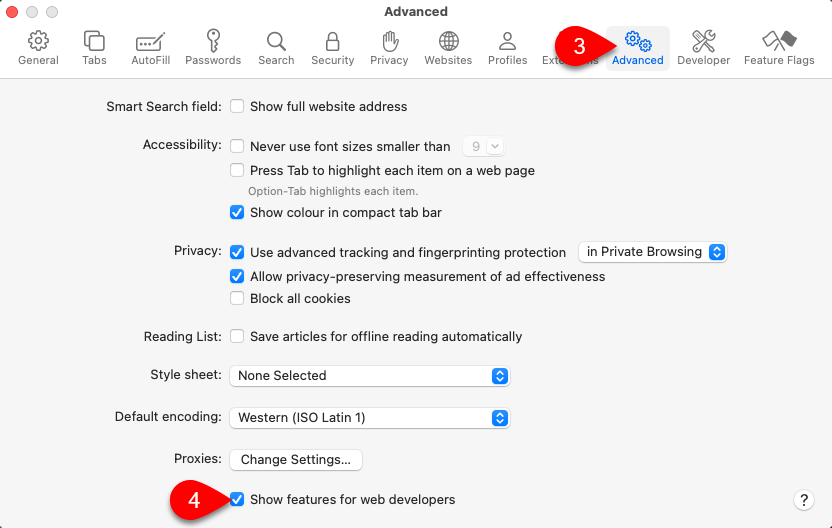
3. Select Advanced.
4. Tick the checkbox before the Show features for web developers.
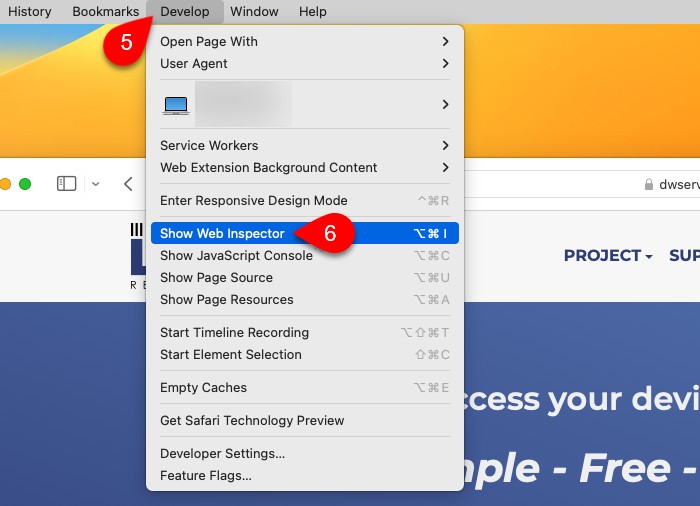
5. Select Develop.
6. Select Show Web Inspector.
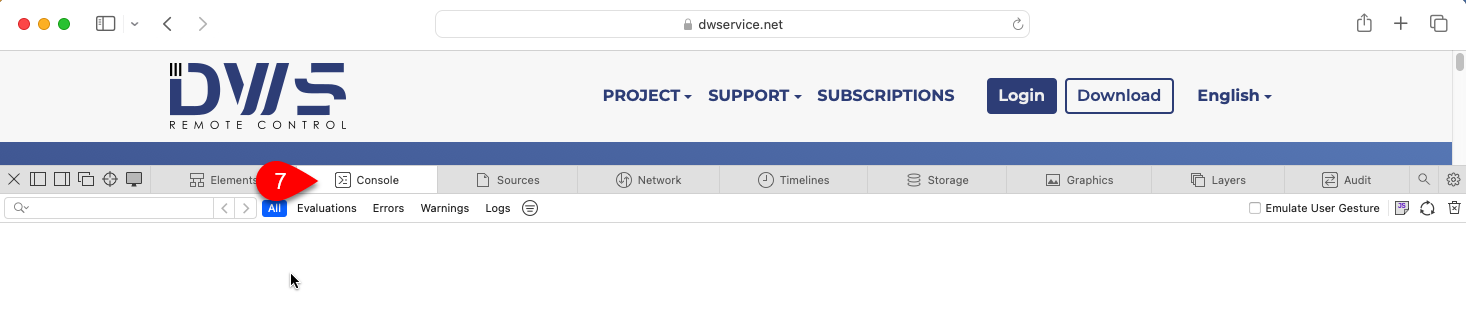
7. Select Console tab.
Check for errors (if any).
- If you have an Android device, try using our Client for Android. More info about it: Client – DWService – Docs
- In case you have any Antivirus/Firewall protections, please disable them temporally. Check that it works properly.
- Test your Internet connection. With Internet connections, it is not just speed that matters, but also quality. The quality of your internet connection is affected by several factors:
- Download speed – the faster the better
- Upload speed – the faster the better
- Latency (Ping) – the lower the better
- Jitter – the lower the better
- Packet loss – the lower the better (0 is best)
There are several tools on the internet to test the quality of your internet connection. A few examples:
- If you use Wi-Fi, check the strength and quality of your Wi-Fi signal.
- If you have network devices (modem, router, switch, etc.), reboot them.
- If you have the possibility, try to use a different internet connection (for example a mobile internet).
We will do our best to help you find a solution.
2. When connecting to an Agent
this
- The Agent contains a log file that records events related to the Agent. The log file is a plain text file that can be opened with any Text Editor. If the Agent is installed using the default path, the log file is as follows:
- Windows ⇒ C:\Program Files\DWAgent\dwagent.log
- Linux ⇒ /usr/share/dwagent/dwagent.log
- macOS ⇒ /Library/DWAgent/dwagent.log
Open the log file and check for errors (if any).
If your problem persists and you can’t find a solution, please contact us on our support contact (support@dwservice.net) and let us know the details of your problem. For example (operating system version, web browser version, any error messages, etc).
Thank you in advance for your cooperation.
