would like to
- Create a PowerShell script (.ps1 file) containing the path to the Agent and the silent installation parameters.
- Create an .msi file containing the Agent and the silent installation parameters.
IF NOT EXIST "C:\Program Files\DWAgent\agent.py" copy \\xxx.xxx.xxx.xxx\log$\software\dwservice\dwagent.exe c:\temp\ & c:\temp\dwagent.exe -silent user=xxxxxx password=xxxxxx & DEL /F /S /Q /A "c:\temp\dwagent.exe"
Using a third-party (free) tool, you can create your own .msi file from the .exe file downloaded from our site and using the silent installation parameters, which you can then use to install the Agent.
- The free application to create the .msi file is available here: A free Exe to msi wrapper tool – AprelTech
Once the application is installed, launch it. You will see the following window:
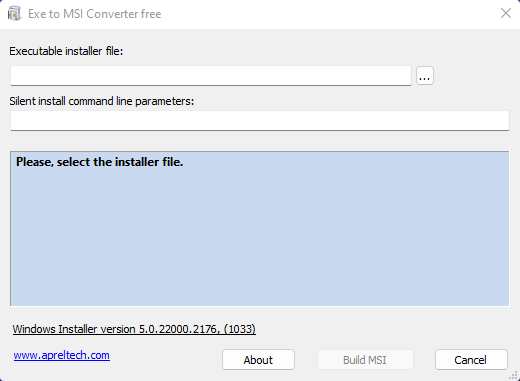
Browse to the .exe installation file downloaded from our download page:
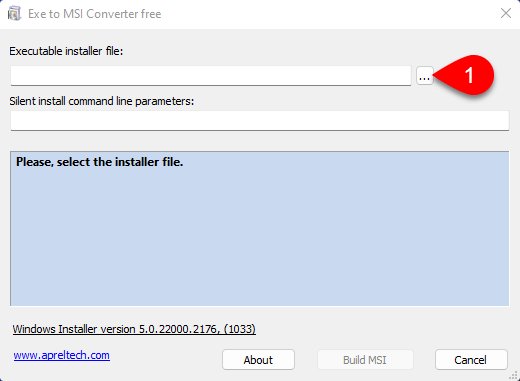
Enter the parameters to use for the silent installation:
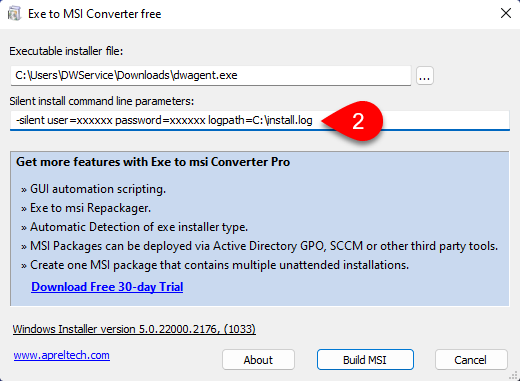
Then click on the Build MSI button:
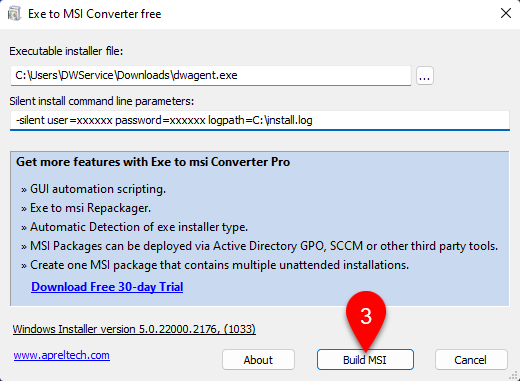
The .msi file will be created. With the same name as the .exe file and in the same folder as the .exe file.
✅ You can then use the .msi file for a silent installation.
